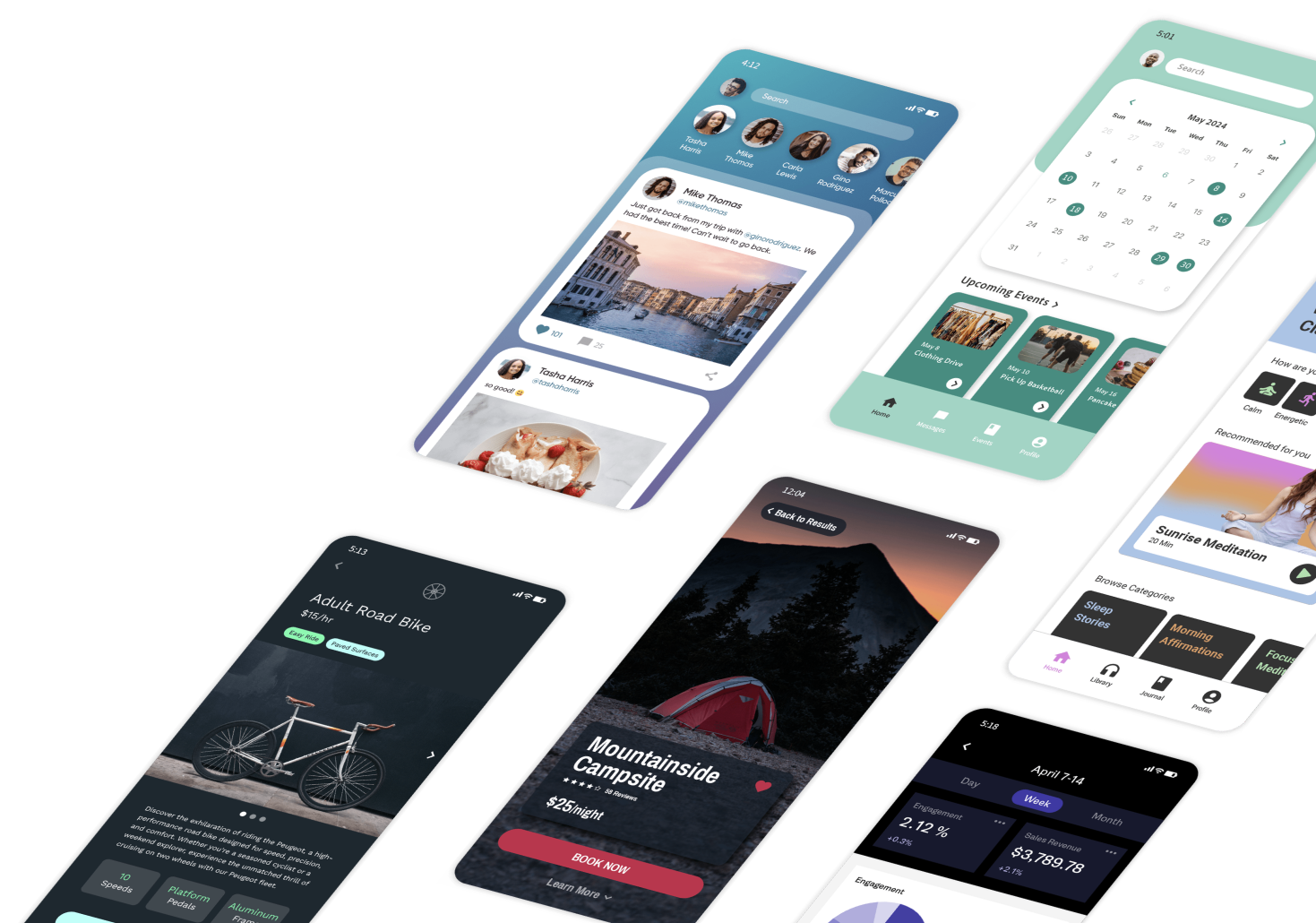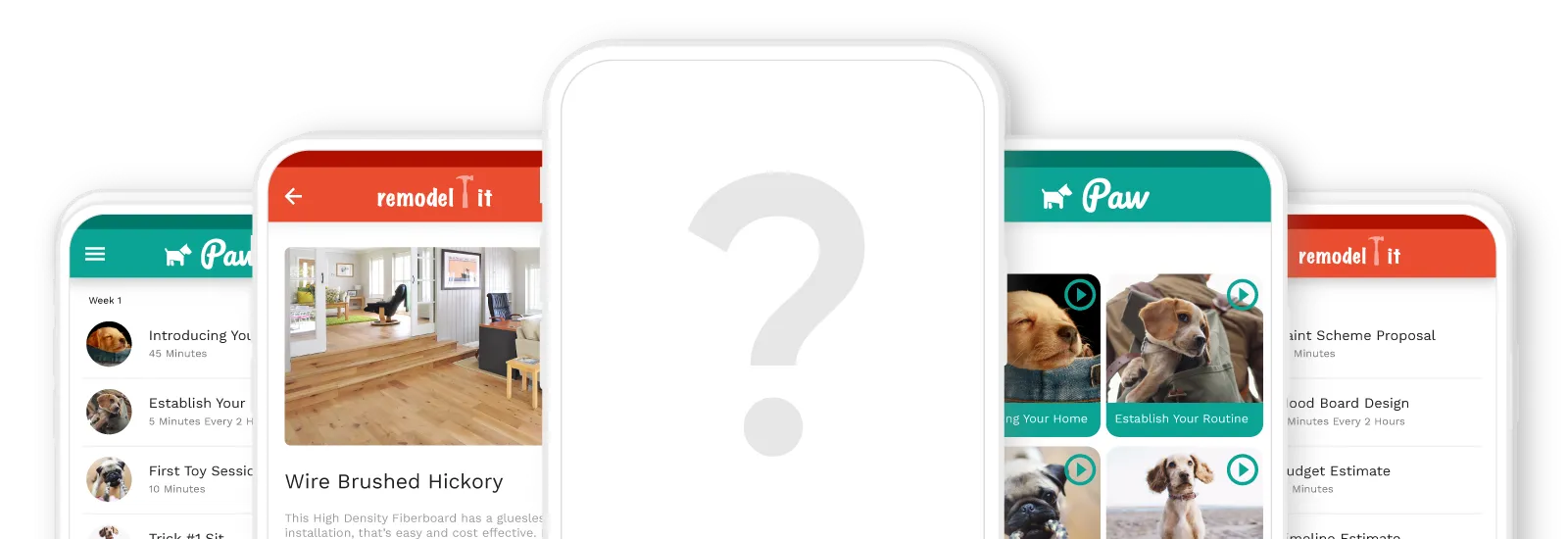In March 2023, Glide announced that Glide Apps would become the primary platform, gradually phasing out Glide Classic Apps. As Glide transitions to this new app builder, support for Glide Classic Apps will gradually fade.
If you currently have an app made by the Glide Classic Apps platform and want to migrate it to a new app builder, this article is for you.
Read on to learn:
- An overview of Glide Classic Apps and its key features
- Why Adalo is the best alternative to Glide Classic Apps
- A step-by-step guide to the migration process
- How to overcome common challenges during migration
Let’s dive into an overview of this old-school app builder.
What are Glide Classic Apps?
Glide Classic Apps was the original app-building platform that Glide released. It was a popular app builder known for the following:
- Leveraging aesthetically pleasing templates to build gorgeous web apps
- Easy integration with prebuilt Google Sheets databases to build an app
- Featuring an easy yet lacking building interface
But, as we mentioned earlier, Glide steered its platform in a new direction in 2023, introducing the new and improved Glide Apps. While you can still access your Glide Classic App, you won’t be able to add new features or update it.
Keeping your Glide Classic App is a recipe for disaster. You won’t be able to add new functionalities, keeping your app stuck in 2023. Plus, glitches and bugs will most likely begin to pile up, frustrating your app’s users.
This is like having a car that can’t undergo routine maintenance — yikes. While you’ll need to create an entirely new app, we have a viable and simple solution.
Adalo: The Best New Home for Your Glide Classic App
Luckily, you don’t have to begin a search on par with finding an ancient civilization deep in the Amazon. Adalo is one of the most popular app-building platforms available today, and it’s an excellent destination for migrating your Glide Classic App.
Adalo is a no-code app-building platform — you won’t need any technical expertise to use it. Here are some features that Adalo offers:
- Google Sheets Integration: Simply plug your pre-existing Google Sheets database from your Glide Classic App right into Adalo and start creating your new app hassle-free.
Adalo has 1,000s of integrations, including with other database providers like Airtable and Xano, so if you use these services, connecting them to Adalo is a piece of cake.
- Perfect balance of power and simplicity: Adalo is known for its simple and intuitive app-building interface, which you can use right out of the box. Yet you’ll be able to leverage the power of fully loaded templates, a components marketplace with heaps of add-ons, and much more.
- Flexibility: Adalo provides much more design freedom and customization than Glide Classic Apps and Glide Apps. Using Adalo's drag-and-drop interface, you can reconfigure, shift around, and resize elements in free form.
When you build with Adalo, you’ll craft an app that looks exactly how you intended.
- App store publishing: Unlike Glide, the Adalo platform allows for easy publishing to the Apple App Store and Google Play Store. This lets your users easily find and download your app directly to their devices.
Additionally, both app stores have a combined user base of over 1 billion monthly users — folks who visit the app store with the goal of downloading an app. Releasing your app on the app stores provides an opportunity to really scale your app.
- A robust ecosystem: If you want to encounter any issues when you’re building, or you simply want to learn Adalo’s app builder inside out, you’ll have access to a thriving ecosystem of videos, tutorials, and help documentation.
Additionally, you can connect directly with other folks migrating their data from Glide Class Apps to Adalo on the Adalo forum. It is also a helpful place for getting answers to questions and sharing your app-building experience.
- Signing up for Adalo is simple: Navigate to Adalo’s sign-up page, fill in the required information, and start tinkering with the building interface. Adalo offers a generous free version that lets you publish your app to the web.
How to Migrate Your Glide Classic App's Data to Adalo
After tinkering with Adalo for a bit, let’s go through the steps you’ll take to migrate your app:
- Assess your Glide Classic App: Write down all your features and take screenshots of your current screens. While it’s not possible to use Glide Classic Apps’ screens and logic in Adalo, you’ll be able to cobble together a similar layout to replicate your original app using Adalo.
- Transfer your database: Exporting the data from your Glide Classic App is super simple. Once you have the database in your Adalo account, you can build your screens and backend.
Follow these steps to export your data from Glide to Adalo:
- Make sure you have Adalo’s $36/month version, which allows for external database connections.
- You can choose a template from Adalo’s template library, or you can start from scratch — it all depends on how you want to design your screens.
- On your Adalo building interface, find the “Database” button, an icon that looks like a spreadsheet, on the Editing Dashboard that drops down on your left hand side.
- Push the button and scroll down to “Add External Collection.” Follow the directions, and you’re all set! You’ll be able to see and edit your database directly from the “Database” function.
- Recreate your app: Use Adalo’s seamless drag-and-drop builder to customize and configure your app’s settings. Move pictures, elements, and buttons around on your building canvas and resize them with your cursor.
If you want a detailed walkthrough for building an app with Adalo, take a peek at our mobile-app building guide, which explains Adalo’s building interface and how to use it in granular detail.
- Test your app: Adalo has a useful app-preview feature that lets you click through your app as if it were live. You’ll also get a link to a web version of your app that you can send to people through SMS or share on your socials anytime during your building process. Use this to test different iterations and perfect your app before publishing.
- Publish to the app stores and web: While you’ll need to create developer accounts for both iOS and Android, Adalo provides features that help speed up the app-store publishing process — features that Glide doesn’t have.
While the app store publishing process can sometimes be lengthy, you can quickly get a version of your app on the web, allowing users to access your app via their phone browsers.
{{rich-cta}}
Challenges During Migration (And How Adalo Solves Them)
If you decide to migrate your Glide Classic App’s data to another app-building platform, you might encounter the following issues:
Data Transfer Issues
Sometimes, a platform needs the proper database integrations, which could result in vast swaths of lost data. Fortunately, Adalo offers easy data import with its external collections function, which makes integrating an existing database a breeze.
If, for some reason, you don’t have your data in Google Sheets, Airtable, or Xano, you can enter your database’s API key and transfer from there.
Learning Curve and Rebuilding Your App
Migrating data from your Glide Classic App is just one piece of the puzzle. You’ll have to build up your frontend and backend, which means you’ll need to learn an entirely new building interface. Unfortunately, some app builders come with a steep learning curve.
Luckily, Adalo is one of the easiest app-building platforms available. Its building interface is so simple and intuitive that you can start using it right out of the box. But Adalo doesn’t sacrifice power for simplicity — you’ll have enough design freedom to bring any old, outdated app back to life with more vigor than before.
Why Adalo Is Your Best Migration Option
Overall, Adalo is the best destination for the app you built on Glide Class Apps. With just a few clicks, you can integrate your Google Sheets or Airtable database into your Adalo account. Then, build up your app using Adalo’s simple drag-and-drop interface.
Not only should your app’s data fit Adalo’s system like a glove, but Adalo will give you more design freedom and customization options than Glide, allowing you to create an app nearly identical to how you imagined it. You’ll also be able to publish to the app stores, another perk that Glide doesn’t offer.
When you migrate your Glide Classic Apps data to Adalo, you’ll use a platform that allows you to build a more powerful product than the original. Get Adalo’s free version and start tinkering with the seamless and intuitive building interface.