Have you narrowed down your app-building platform search to Adalo, FlutterFlow, and Thunkable? While these popular app builders appear similar on the surface, they have stark differences.
In fact, each appeals to a unique audience because of their very different features. Fortunately, I’ve reviewed each platform, saving you time and effort.
In this article, we'll compare Thunkable vs. FlutterFlow vs. Adalo, highlighting their distinct features to help you choose the right tool.

Thunkable vs. FlutterFlow vs. Adalo: Key Differences
Key Similarities
- API Power: Adalo, FlutterFlow, and Thunkable each provide APIs that allow you to gather data from other third-party platforms or send your app’s data to other apps.
- Customizable Logic: Command your app to create unique actions and functionalities by building out your backend, aka your app’s central nervous system. Adalo, Thunkable, and FlutterFlow allow you to craft specialized functions so your app can execute the precise tasks you want.
- Ecosystems for Learning: Want to learn more about each app-building platform? Adalo, FlutterFlow, and Thunkable make this possible through their ecosystems, a combination of a community you can connect with via forums and educational materials such as videos, courses, and help documents.
- App Store Publishing: Adalo, Thunkable, and FlutterFlow can all be published in the Apple App Store and Google Play Store. Apps from the app stores are generally more powerful than apps on the web. Because they’re downloaded directly to users’ phones, these apps can access cameras, microphones, GPS, and more.
Plus, the Apple App Store and Google Play Store have over 1 billion combined monthly users — this is an enormous audience from which you could get thousands of downloads.
Thunkable

Who It’s Good For
Although you’ll need a database because Thunkable doesn’t support building one, it does support integration with various databases, such as Airtable, Google Sheets, and Xano. Each app project starts with a blank slate, but you’ll have ample tools, elements, text, and pictures to tailor your app to your precise needs.
Features
- Want to create an app that lets you control external devices, like a smartwatch, lighting, or speakers, via a Bluetooth connection? Look no further than Thunkable. Its slick integration with Bluetooth Low Energy makes your app easy to use.
- Thunkable has a powerful REST API that lets you connect your app to any third-party account or data source. For example, you can use this to get up-to-date stock information from your MarketWatch account.
- Publish your Thunkable app to the Apple App Store and Google Play Store, and then make a little extra cash on the side through monetizing ads with Thunkable’s AdMob integration.
Pricing
For $15/month (billed monthly), you can create a super simple 500MB start-up app with up to 25 downloads from the Apple App Store and Google Play Store. Need more power? Go with the $45/month (billed monthly) option, which allows up to 1GB of storage space but provides Admob integration.
FlutterFlow

Who It’s Good For
If you’re a techie who wants to build an app with a platform that provides no-code features like a drag-and-drop interface for quick app building, FlutterFlow might be right up your alley. However, you’ll need to be a true techie because FlutterFlow requires you to know some concepts about coding and programming to leverage it fully.
Features
- Unlike more app-building platforms, FlutterFlow lets you keep your app’s source code so you can share it on GitHub or further develop your app using your programming skills.
- You’ll find many tech-centric features, such as patching in lines of your custom-made code, leveraging your APIs, and more.
- FlutterFlow also has functionalities featured by no-code app builders, such as integrations with payment platforms like Stripe and Square, sending push notifications, and more.
Pricing
For $30/month (billed monthly), FlutterFlow lets you patch in your custom code, execute state management, and utilize a visual logic builder. The $70/month plan includes advanced features like custom code, GitHub integration, and publishing capabilities.
Adalo

Who It’s Good For
Adalo is one of the simplest yet most powerful app builders available, and it appeals to everyone. You won’t need any technical skills or programming knowledge to leverage Adalo’s easy-to-learn building interface.
Adalo is flexible enough to bring nearly any app idea to life, including CRMs, restaurants, and more.
Features
- While you can connect your Google Sheets, Airtable, and Xano databases, you won’t need to worry if you don’t have one. Adalo’s templates come with a premade database that you can customize and expand while you build your app.
- Publishing to the Apple App Store and Google Play Store is standard with Adalo. Still, Adalo also offers native-mobile app-centric features like push notifications and in-app purchases so that you can earn some cash on the side.
- Some app builders only release a free version that lets you learn the app-building interface and really nothing more. However, Adalo offers a super generous free version that enables you to publish your app directly on the web and take advantage of integrations like Stripe so you can take payments.
Pricing
Adalo starts at $45/month (billed monthly).
Which Platform Should You Choose?
Now that you’ve compared the features of Adalo vs. Flutterflow vs. Thunkable, it’s time to highlight their glaring differences.
The Need for Technical Expertise
While FlutterFlow provides advanced features like custom code integration and state management, its drag-and-drop interface also makes it accessible to non-coders. However, you’ll only be able to make simple apps unless you have more tech experience.
Both Adalo and Thunkable are better options for non-techies. They both feature extremely easy, no-code building interfaces that you can intuitively use right out of the box. However, Adalo’s building interface allows for greater customization and third-party integrations than Thunkable.
Space Limitations
While it features one of the easiest building interfaces in the no-code space, Thunkable has a glaring problem: Major space limitations. The $45/month (billed monthly) version only allows for 1GB of storage space, which limits your app’s functionalities and the amount of data it can store.
Adalo’s $45/month version gets you up to 5GB of storage space, allowing you to create an app with solid database storage and functionality.
The Need for a Database
Adalo is the only app builder that truly has its database built in. While FlutterFlow doesn’t have a database like Adalo, you can plug in your Firebase or Supabase database and work with it directly in FlutterFlow.
Thunkable functions in the same way as FlutterFlow, allowing you to integrate with various database sources and then customize your data from within the platform.
Integrating a database is quite helpful for those who already know their way around a third-party database builder like Xano or Airtable. But folks who don’t have any previous experience with one will need to select one and then learn how to use it.
Thunkable and FlutterFlow’s Rigid Pricing
Some people want to upgrade their pricing plan after creating their app and working with an app builder for an extended time to build a more robust app.
Adalo offers the easiest transition when it comes to changing pricing tiers. Its next highest tier, at $65/month (billed monthly), is $20/month more than the entry-level tier.
Upgrading pricing tiers with Thunkable and FlutterFlow can get expensive. FlutterFlow’s second-tier model costs $70/month (billed monthly), $40/month more than its lowest-priced offering.
Thunkable’s pricing between tiers is even more rigid. Since most people go with the $45/month version (billed monthly), those seeking more features must shell out $200/month (billed monthly), a staggering $155/month more.
Next Steps: Create Your App with Adalo
Are you looking for the best platform among Thunkable vs. FlutterFlow vs. Adalo? If ease of use and versatility are top priorities, Adalo is your answer.
Adalo has one of the easiest building interfaces out there, but it requires absolutely no technical skills. You’ll be able to use the app builder as soon as you sign up and customize every part of your app to your unique tastes and preferences, all in Adalo. While you can connect to an external database, you sure don’t have to.
With Adalo, you can build any kind of app, such as one that tracks expenses, manages inventory, books tables for your restaurant, or does anything else.

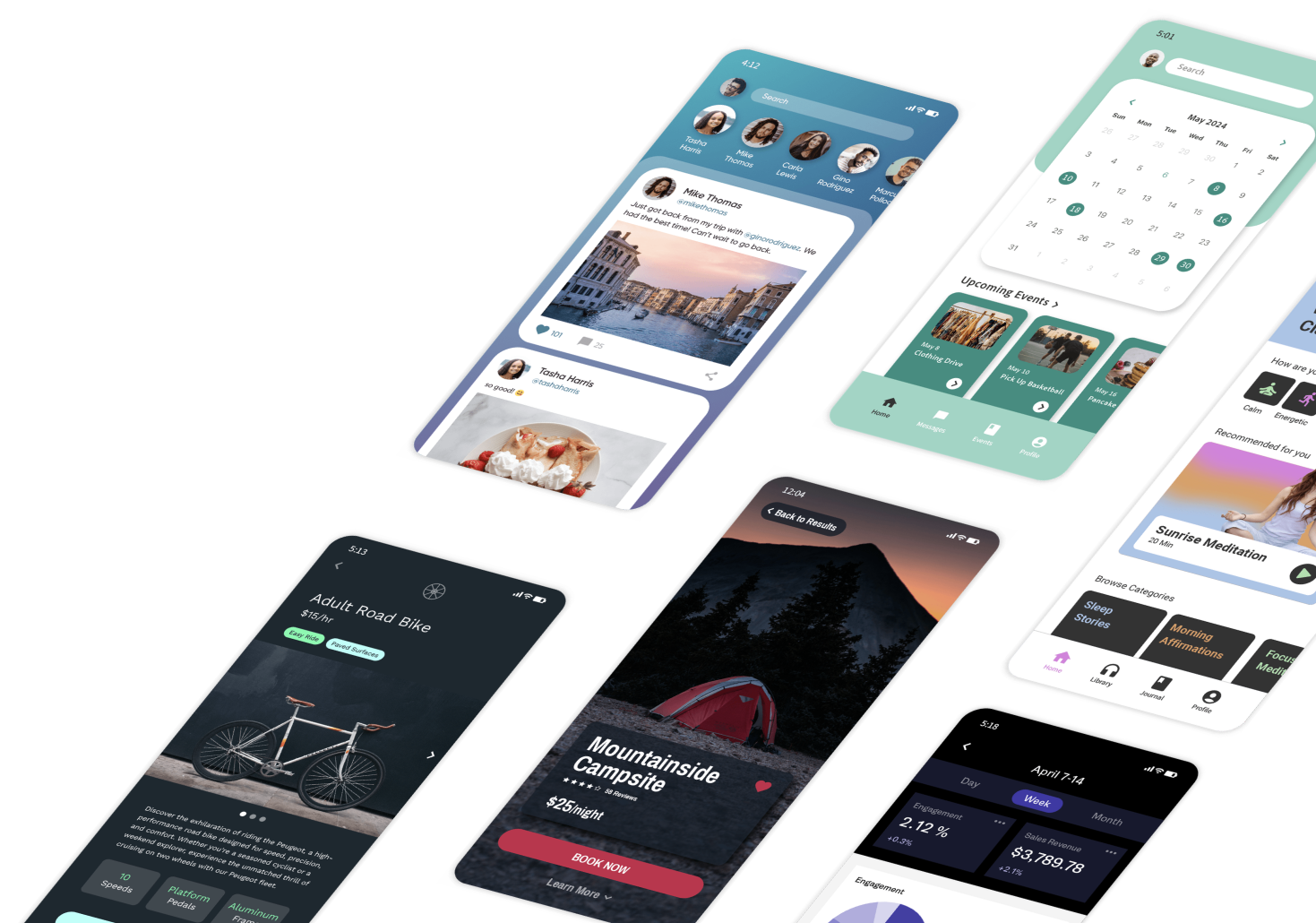

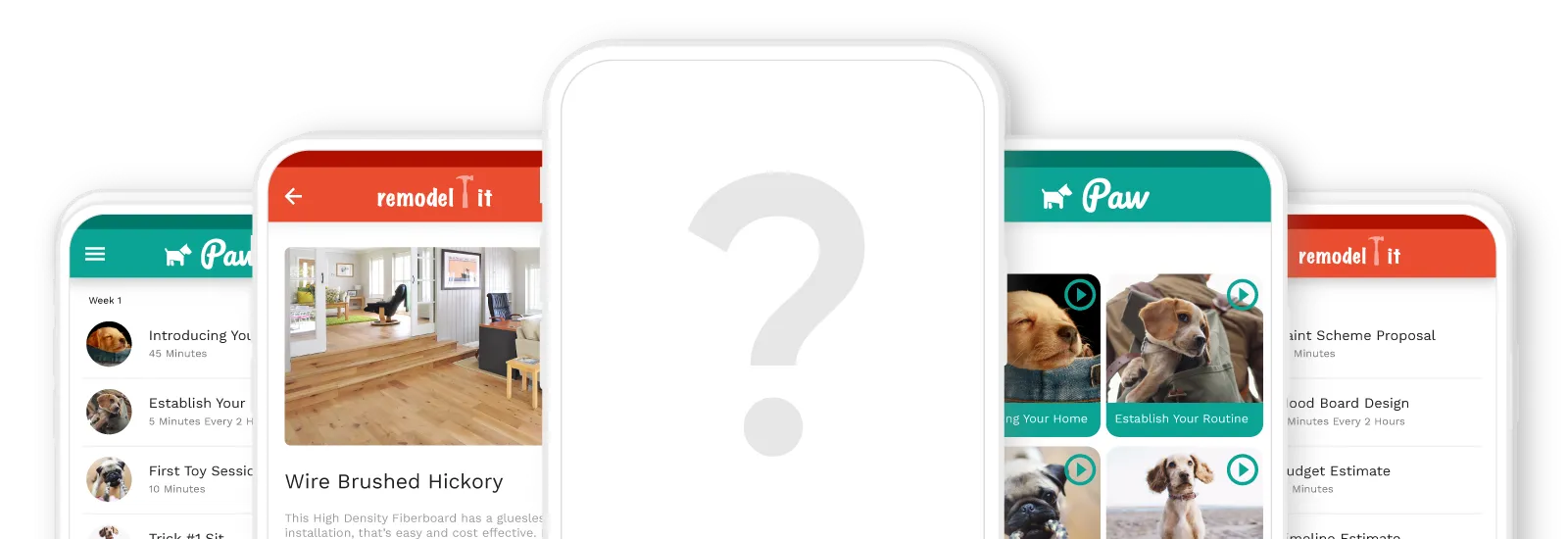







.png)
.png)

.png)






