Looking for a good no-code app builder for your Android app idea can be confusing. Luckily, you’ve found the right article.
Since 2014, I’ve played matchmaker for 1000s of individuals, companies, and organizations, helping them find the best no-code Android app builder to suit their unique, app-building needs.
I also launched a site dedicated to reviewing no-code app builders, NoCode.Tech. So it’s safe to say that I know which app builders work best if you want to make an eye-catching and functional Android app.
In this article, I’ll introduce you to my 6 favorite no-code Android app builders so you can pick the best one to turn your Android app idea into a reality.

The Top 6 No-Code Android App Builders
- Adalo, the best overall no-code Android app builder
- Bravo Studio, the best no-code Android app builder for designers
- Andromo, the best no-code Android app builder for apps that make money
- Appy Pie, the best-in-price no-code Android app builder
- FlutterFlow, the best no-code Android app builder for developers
- Draftbit, the best no-code Android app builder for those with coding experience
What is a No-Code Android App Builder?
A no-code Android app builder is a tool that lets you build an Android app without any coding, technical, or programming knowledge.
Just navigate to your chosen tool’s website, sign up, choose a template, and start building your very own unique Android app using an intuitive drag-and-drop interface. This tool lets you drag and drop the app features you want right onto your app’s template.
When you use a no-code Android app builder, you won’t need to download any plugins or software - you can just start building your Android app immediately. Anyone who can turn on a computer can use a no-code Android app builder!
Can You Build For Android and iOS at the Same Time?
Yes, every tool on this list can also create iOS (Apple) apps. Rest assured that you won’t need to put in any extra work if you want to build your Apple App. The Android app builders on my list will instantly convert your Android app into an iOS app.
What I Looked For in No-Code Android App Builders
- 100% No-Code: A few app builders claim that you don’t need any technical skills for use. But after you sign up, you get bombarded with technical terms like “functions” and “parameters.” Trying to understand these technical skills will slow you down.
I weeded out any Android app builder that requires users to apply programming knowledge or know technical terms. The no-code Android app builders on my list require zero coding, technical, or programmatic skills, so you can get started building right away.
- Cost-Effective: No one wants to pay gobs of money for a product before even trying it out.
With this in mind, I only selected no-code Android app builders that offer a free trial or a free version. You’ll be able to see how each app builder feels by actually trying it out before making any financial commitments.
- Simplicity of Use: You’ll want to build out your app and spend as little time as possible learning how to use the app builder.
I made sure to include only app builders that are simple enough to start building your no-code Android app right out of the box.
- Easy to Publish on the Google Play Store: Once you finish building your app, you’ll want to make it easy for users to download it.
I made sure that the apps made using the app builders on my list can be published in the Google Play Store.
I Also Considered These Points
- Aesthetically Pleasing Templates: No matter how you want your app to function, your app will need to look good. A good-looking app will improve your app’s user experience (UX) and make it appear professional.
All the no-code Android app builders on my list will provide you with a big selection of attention-grabbing templates, allowing you to build a gorgeous app without any design credentials.
- Super Flexible: I ensured that the app builders on my list were flexible enough to make your app work to your liking. The app builders on my list will give you the power to build out functions that will make your app stand out.
- Community Support: I ensured that each app builder offers a proper support ecosystem to help you overcome challenges you might encounter when building your app.
When you have a question about building out a specific functionality, you’ll be able to get in touch with an expert who has extensive experience using the app builder.
#1 The Best Overall No-Code Android App Builder
Adalo

What is it?
Adalo is a complete no-code Android app builder that gives you freedom of design and excellent functionality to create an app to your exact taste.
Why do I like it?
Adalo is my best overall no-code Android app builder because it doesn’t sacrifice power for ease of usability. It’s intuitive enough to use right out of the box, making it the perfect app builder for those who are allergic to tech.
Who is it best for?
I’ve recommended Adalo to solo entrepreneurs and small businesses who want a unique app but have no experience using app builders.
Pricing
You can get started using Adalo for $36/month.
Features
- Adalo’s Magic Start feature harnesses the power of AI - just tell Magic Start what you want to build, and it will automatically generate your database’s structure for you.
- If you want to shop around for new components for your app, like a PDF generator, QR Scanner, and more, Adalo’s Component Marketplace has got you covered.
#2 The Best No-Code Android App Builder for Designers
Bravo Studio

What is it?
Bravo Studio is a no-code app builder that allows designers to transform their Figma designs into fully functional Android apps that they can publish in the Google Play Store.
Why do I like it?
If you’re a designer and want to turn your designs into pixel-perfect apps, look no further than Bravo. Out of all the no-code Android app builders on my list, Bravo provides the highest degree of design freedom, giving you nearly complete control of how your app will look.
Who is it best for?
Bravo is best for designers, especially Figma users, who feel that they can’t fully express their design power by using other Android app builders. It’s also a good choice for those who have some development skills.
Pricing
Bravo starts at $21/month and lets you publish up to 30 screens with Bravo branding, making it one of the cheapest app builders. If you don’t want the Bravo branding, you’ll have to pay $117/month.
Features
- Bravo has one of the friendliest and most hands-on user-support teams. No matter how complex your problem, Bravo’s team will see you through.
- When you finish building your app, you can prototype your app for friends and colleagues using Bravo Vision, which will help prepare you for The Google Play Store’s lengthy publishing process.
#3 The Best No-Code Android App For Apps That Make Money
Andromo

What is it?
Andromo is an app-builder specifically designed to create Android apps with a limited design platform but excels in building monetization features.
Why do I like it?
Andromo makes life easy for those who want to build an app that makes money by letting you generate ad revenue, monetize subscriptions, or make money from in-app purchases.
Who is it best for?
If you want to build an app for your online store, look no further than Andromo. People who want to build a business-to-consumer (B2C) app to earn revenue through their app will find Andromo useful.
Pricing
If you want to build a simple app that doesn’t generate ad revenue, go with the $24/month version. For those who want to generate ad revenue or create an online shop, go with the $57/month option.
Features
- Andromo comes integrated with platforms that accept payments from Visa, MasterCard, Maestro, and American Express.
- Andromo comes loaded with over 30 features that will help your app generate revenue, like integrations to Shopify and WooCommerce.
#4 The Cheapest No-Code Android App Builder
Appy Pie

What is it?
Appy Pie is a cheap and easy-to-use no-code Android app builder with a super-low learning curve that allows you to build apps with a basic design quickly.
Why do I like it?
Appy Pie’s intuitive and easy-to-use app gives you a live picture of how your app will appear to users while you’re building it. While it has limited functionalities and limited building options, Appy Pie is competitively priced.
Who is it best for?
If you’re on a budget and haven’t built an app before, Appy Pie is a great choice due to its ease of use. For those who have an idea for a simple app and want to build it quickly, look no further than Appy Pie.
Pricing
At a jaw-dropping $16/month, Appy Pie is the cheapest no-code Android app builder on my list. If you need to build out a few more functions, you can upgrade to the $35/month version.
Features
- Dentists, doctors, orthodontists, and other professionals in the healthcare industry will be able to build HIPAA-compliant apps with AppyPie.
#5 The Best No-Code Android App Builder for Developers
FlutterFlow

What is it?
FlutterFlow is a low-code app builder that gives developers a chance to use their skills when building out widgets and tools for their Android apps.
Why do I like it?
Having a bit of technical background will benefit your building experience on FlutterFlow. As a bonus, FlutterFlow clicks very nicely with the entire Google ecosystem as it’s built on Flutter, the language that Google apps are coded in.
Who is it best for?
If you’re a developer and want to add your own unique features to your app with coding, FlutterFlow is a match made in heaven.
Pricing
If you want to download your app’s source code, you’ll have to pay $30/month. FluttlerFlow charges $70/month if you want to publish your app in The Google Play Store.
Features
- FlutterFlow allows several people to work together on building an app, and they’ll see live updates in real-time.
- Use FlutterFlow’s AI Gen to jump-start your app-building. Type in a 400-word prompt about how you want our app to look, and FlutterFlow will generate a template to get you started.
#6 The No-Code Android App Builder That Lets You Code
Draftbit

What is it?
Draftbit is a no-code Android app builder that allows you to create apps using a simple drag-and-drop interface but gives the option to add your own lines of code if you have limited coding knowledge.
Why do I like it?
If you have some coding experience, you can write lines of code into your app to give it specific functions. People without coding experience can still use the drag-and-drop interface to build apps with ease.
Who is it best for?
People with a bit of coding knowledge and who want a cheaper app builder than FlutterFlow will find Draftbit useful.
Pricing
At $19/month, Draftbit is one of the cheaper no-code Android App Builders on my list. If you want to get access to your source code, you’ll need to pay $59/month.
Features
- You’ll be able to work on as many draft projects as you want, which will give you good practice for developing your final app.
- Draftbit also allows you to publish your app to the iOS store so Apple users can download your app.
Frequently Asked Questions
What is the Best No-Code Android App Builder?
Because of its powerful flexibility, customization options, and simple learning curve, Adalo is the best no-code Android app builder. As a result, I’ve recommended Adalo to more would-be Android app-builders than I can count - and plenty of iOS app builders, too!
What is the Cheapest No-Code Android App Builder?
AppyPie, coming in at $16/month, is the cheapest no-code Android app builder on my list. The trade-off for the price, however, is that you don’t get as many customization features, like being able to build a messaging or scheduling system.
What is the Best No-Code Android App Builder for Freelancers and Small Businesses?
I’ve always recommended Adalo to freelancers and small businesses. This is because Adalo allows for a lot of customization and flexibility, allowing people to build an app that matches their brand. Adalo is also one of the easiest-to-use no-code Android App builders, making it a great option for your average time-strapped entrepreneur or small business owner.
What is the Best No-Code Android App Builder for Large Businesses?
Because you can add several collaborators to a project and see real-time updates, FlutterFlow meets the needs of large businesses. Many big businesses prefer to save their source code to protect their intellectual property or debug, and Flutterflow lets you do this.
Draftbit gives you many of the features that FlutterFlow does, including the ability to collaborate on apps in real time and save source code, but at a lower price. So, I also recommend Draftbit to large businesses.
Do I need to Pay to Publish My No-Code App Android App to the Google Play Store?
Yes, Google requires that you pay The Google Play Store a one-time registration fee of $25 to publish your no-code Android app to The Google Play Store. Once you’re registered, you can publish as many apps as you want.
If you sell your app in the app store, or if your app has in-app purchases, Google will take a 30% commission of your app’s revenue for the first year and 15% the second.
If you enroll in the 15% Service Fee Tier, Google will take a 15% commission on your app’s earnings for up to $1 million. Take a look at Google’s policy to learn more.

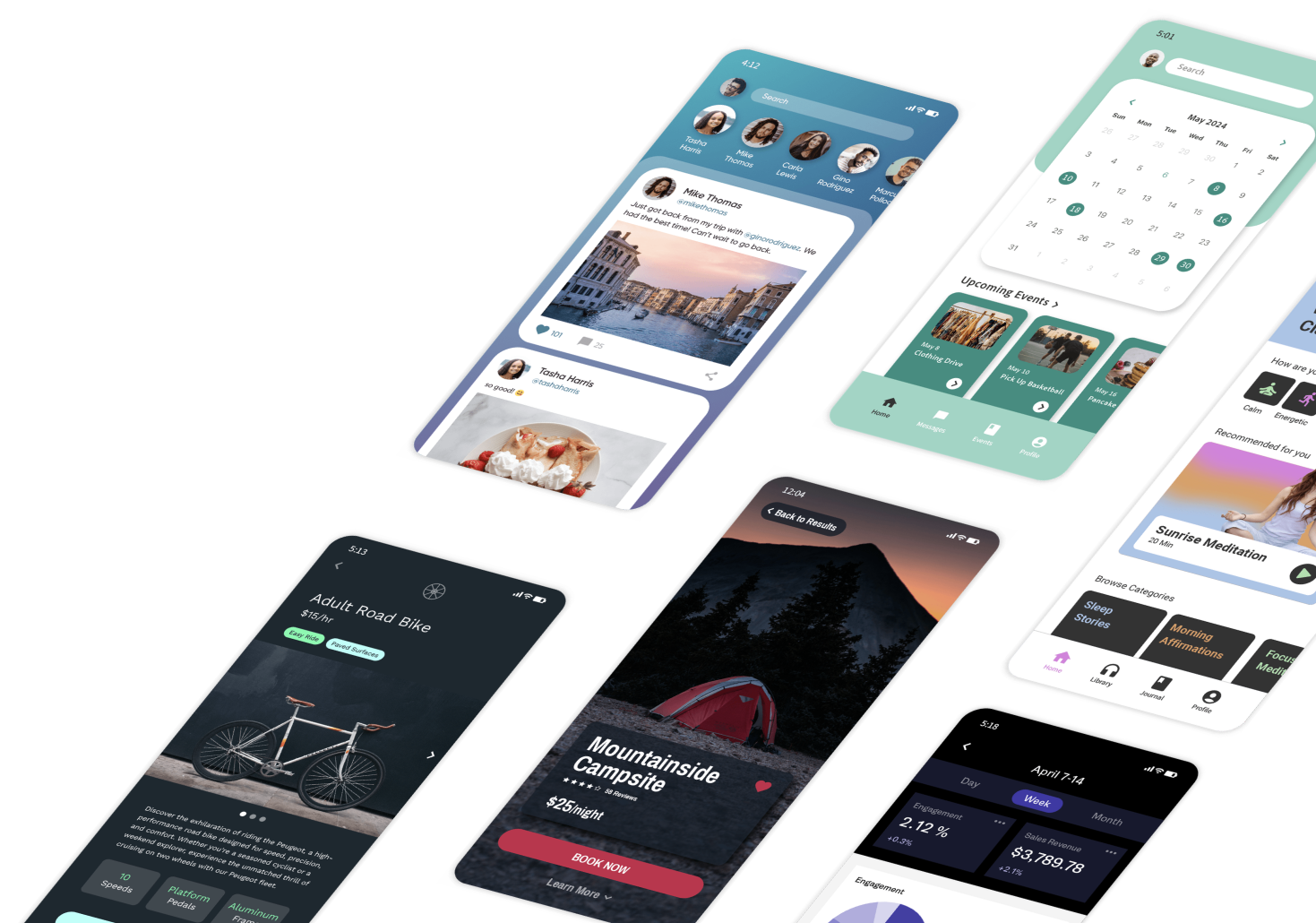

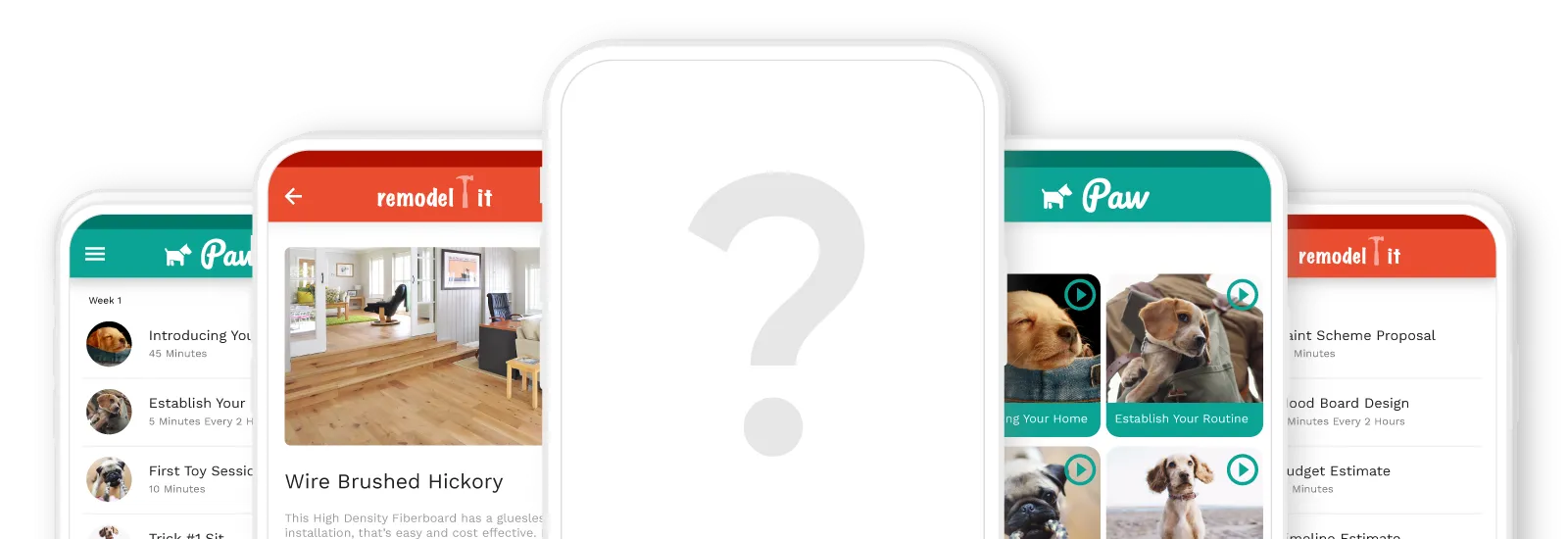







.png)
.png)

.png)






