
When selecting the right no-code frontend builder, try out Adalo for ease of use, Bravo Studio if you’re a designer, and Webflow for web apps.
This article will walk you through the following:
- A list of our 10 favorite frontend builders
- A brief explanation of what a frontend is and how we selected our tools
- What to look for in a no-code frontend builder
- Our 10 favorite frontend development tools, their features, pricing, best users, and more
- Benefits and challenges of using a no-code frontend builder
- A few use-cases of frontend design tools
- Why you should use Adalo for your next frontend development project
Let's now take a look at our 10 favorite frontend builders.
The Top 10 No-Code Frontend Builders
- Adalo, the best overall no-code frontend builder for non-designers building mobile apps.
- Bravo Studio, the best no-code frontend builder for designers building mobile apps.
- Webflow, the best no-code frontend builder for designers building web apps.
- Clutch.io, the best no-code frontend builder for web developers.
- WeWeb, the best no-code frontend builder for non-designers building web apps.
- Bubble, best for flexible frontends.
- Glide, for aesthetically pleasing frontends.
- Softr, to build internal business frontends.
- Draftbit, a frontend builder for techies.
- Appy Pie, for creating a simple startup app.
What is a Frontend?
Anyone who’s used any app has experience with a frontend. The frontend, also called the user interface (UI), is the part of an app that users interact with. For instance, you’re reading this blog on the frontend of a web app created by Webflow.
Whenever you use an app, you interact with the frontend the entire time. Simply put, you’ve been interacting with frontends ever since you started using apps or web pages.
Every app’s frontend has three major functions:
- Display an App’s Content: The frontend displays and structures everything you see on an app, including background color, pictures and icons, text, and more.
- Control User Interaction: App users navigate from page to page on the frontend by clicking links and swiping images. They can also access private content through a login, which is found on an app’s frontend.
- Integrates with the Backend: The frontend also serves as a messenger. Whenever a user requests data (such as live weather data, a stock’s current price, or opening their Facebook page), the frontend pulls up the requested data from the database (part of the back end) and displays it to the user.
What is a Frontend Builder, And Why Should I Use One?
A no-code frontend builder is a tool that lets you build your own frontend without any coding or programming skills. Using either a point-and-click or drag-and-drop building interface, you’ll cobble together your entire frontend with a few clicks of the mouse.
Using a no-code frontend builder gives you quite a bit of design control. Unlike a full no-code app builder (an app builder that lets you build your frontend and backend), a no-code frontend builder is focused on building your frontend only, allowing for pixel-perfect design control.
With such a large degree of design control over your app, you’ll be able to design your own interfaces and even add animations. You can pass on hiring a designer and save yourself some money.
The only catch to using a no-code frontend builder: You’ll have to bring your own back-end.
How We Chose Our Top 10 Frontend Builders
- Supports No-Code Development: Sometimes, a frontend builder will claim to be no-code, but after you open the interface, you find that some technical knowledge is required.
When you use a no-code builder, you should be able to build your app more quickly than using code.
- Great Support For Backends: There are tons of back-end types out there, so a good no-code frontend builder should be able to seamlessly connect to most backends without any fuss or head-banging.
- Pixel-Perfect Flexibility: A good frontend builder will give you the power to create beautiful designs that adjust to all screen sizes — like laptops, phones, tablets, and large screens. Being able to design a pixel-perfect frontend will enhance your app users’ experience, no matter what gadget they use.
Other Important Factors We Considered
- Pre-Built Templates: Don’t want to start building your app from scratch to save time? The frontend development platforms on our list of app builders feature premade templates, fully loaded with buttons, forms, and other elements. This makes getting the ball rolling super fast and easy.
- Collaboration Features: Working with a partner on a large app? Or maybe you’re an agency with a large team of developers. Either way, you’ll be able to work together with your team using one of the platforms on our list, and collaborate together to build the apps your team needs.
- Affordability: The app builders on our list are all priced appropriately for their target markets. You’ll be able to find an affordable version that meets your app-building needs.
- Scalable Solutions: We get it — you need to create an app that scales with your business as it grows. The app builders on our list can be updated and expanded to accommodate a growing number of app users so your app continues to work with your business.
#1 Adalo, The Best Overall No-Code Frontend Builder

Adalo is a powerful no-code native mobile app builder that leverages a seamless drag-and-drop interface to build your frontend.
Ideal Users
Over the years, I’ve recommended Adalo to entrepreneurs, freelancers, and small and medium-sized businesses with no experience in design or frontend building. The vast majority of them have come back with raving reviews.
Pricing
You can get Adalo for as little as $36/month (billed annually).
Features
- While Adalo integrates well with backends like Xano and Airtable, it has its own powerful backend. So, you won’t have to worry about any issues connecting to your backend — with Adalo, the backend’s already there — should you want it.
- When you build with Adalo, you’ll automatically be creating a web app and a native mobile app simultaneously with responsive design technology. You won’t have to worry about 3rd-party integrations to transform your app: You’ll be building two frontends at once!
- Packed with power yet very simple to learn, Adalo has loads of flexibility and an easy learning curve. It gives almost anyone the ability to bring their frontend to life right out of the box.
- While Adalo doesn’t give as much design freedom as frontend builders made just for designers, its drag-and-drop interface and logical canvas make it easy for non-designers to craft their apps to their own taste. This is one reason Adalo is such a powerful app builder for non-techies.
The Bottom Line
Because it blends ease of use and power, Adalo is the best overall frontend builder. You’ll have the design freedom and integration capability to bring life into any native mobile app or web app.
#2 Bravo Studio, The Best No-Code Frontend Builder for Designers Building Apps

Bravo Studio is a no-code frontend builder that transforms your Figma designs into aesthetically stunning frontends.
Ideal Users
Bravo Studio is the go-to frontend builder for Figma designers and even those who just can’t let go of their beloved Adobe XD. Designers will be able to release gorgeous native mobile apps and progressive web apps (PWAs, which are apps that you must access from your device’s web browser).
Pricing
You can get Bravo’s Solo version for $21/month (billed monthly) and work on as many prototypes as you want. However, if you want to publish your app to an app store, you must purchase the Advanced Version for $99/month (billed monthly).
Features
- You can publish your app in the Apple App Store and Google Play Stores when you finish building it. Bravo Studio will also assist in the tricky process of publishing to the app stores.
- Bravo lets designers unleash their creative potential for building gorgeous frontends by giving them full pixel-by-pixel control. Bravo has the highest degree of design freedom of all the frontend builders on my list, letting you bring almost any frontend idea to life.
- It also comes packed with convenient features, like integrations with Google Maps and popular payment platforms that you can access without using your own backend. This plug and play approach makes building new features ease as pie.
The Bottom Line
If you’re a Figma designer and want to turn your idea into an app, look no further than Bravo Studio. It has everything you need to become both a graphic artist and an app builder.
#3 Webflow, The Best No-Code Frontend Builder For Designers Building Web Apps

Webflow is actually a website builder that also functions as a powerful frontend builder.
Ideal Users
If you have some web design experience or are a designer and need to build a frontend for your web app, look no further than Webflow.
Pricing
You can get Webflow for as low as $18/month (billed monthly). If you want more features, like your own branded frontend and integrations to Webflow’s content management system (which you can use as a backend), you’ll have to pay $29/month (billed monthly).
Features
- If you are looking for a backend builder to connect to your Webflow frontend, try out Wized.com. Wized makes it very easy to build a backend specifically designed for this purpose.
- While Webflow does have a steep learning curve, you’ll have the power to cobble together eye-grabbing frontends of all styles and flavors. It’s flexible enough to design nearly any website you can imagine.
- Webflow's abundant design features will delight designers and those who know their way around a point-and-click website builder. It ultimately functions like high-end photo-design software, providing substantial design freedom.
- If you get stuck building on Webflow, you can relax knowing there’s probably a free tutorial to help you solve your problems on Webflow University. This houses the largest collection of tutorials out of all the frontend builders on our list.
The Bottom Line
If you don’t mind a bit of a learning curve because you need the flexibility to build a truly powerful website, Webflow is the frontend design tool for you.
#4 Clutch.io, The Best No-Code Frontend Builder For Web Developers

Clutch.io is a no-code frontend builder with an app-building interface that accommodates developers and their technical skill sets.
Ideal Users
If you’re a developer with your own database, Clutch.io might help you transform it into the frontend of your dreams.
Pricing
After the free version, check out Clutch’s first Workspace Plan, which lets you publish 2 live projects to the web for $40/month (billed annually at $480). You’ll be able to build an unlimited number of projects with your team and also get cool marketing features like A/B testing so you can determine which versions of your apps stick.
Not working with a team? Try Clutch’s initial Site Plan for $20/month (billed annually at $240). You’ll be able to deploy your site to a domain with one simple click, and Clutch will provide you with 20GB of bandwidth.
Features
- Clutch.io will come with a collaborative frontend builder, allowing all members of your team to build your frontend simultaneously. They’ll be able to see updates in real time, building out your app fast.
- Recently, Clutch published its beta version. It features integrations with various back-end builders across diverse industries, including Xano, Shopify, WordPress, and WooCommerce. This makes Clutch widely available to a wide range of folks.
- Once you plug in your back end, Clutch.io will generate a layout for your frontend. Then, use its drag-and-drop interface to fine-tune your frontend’s elements and features. Clutch.io's main goal is to help developers create their frontends quickly.
The Bottom Line
If you already have a backend and database and need to build out a frontend on the fly, Clutch is the way to go.
#5 WeWeb, The Best No-Code frontend Builder For Non-Designers Building Web Apps
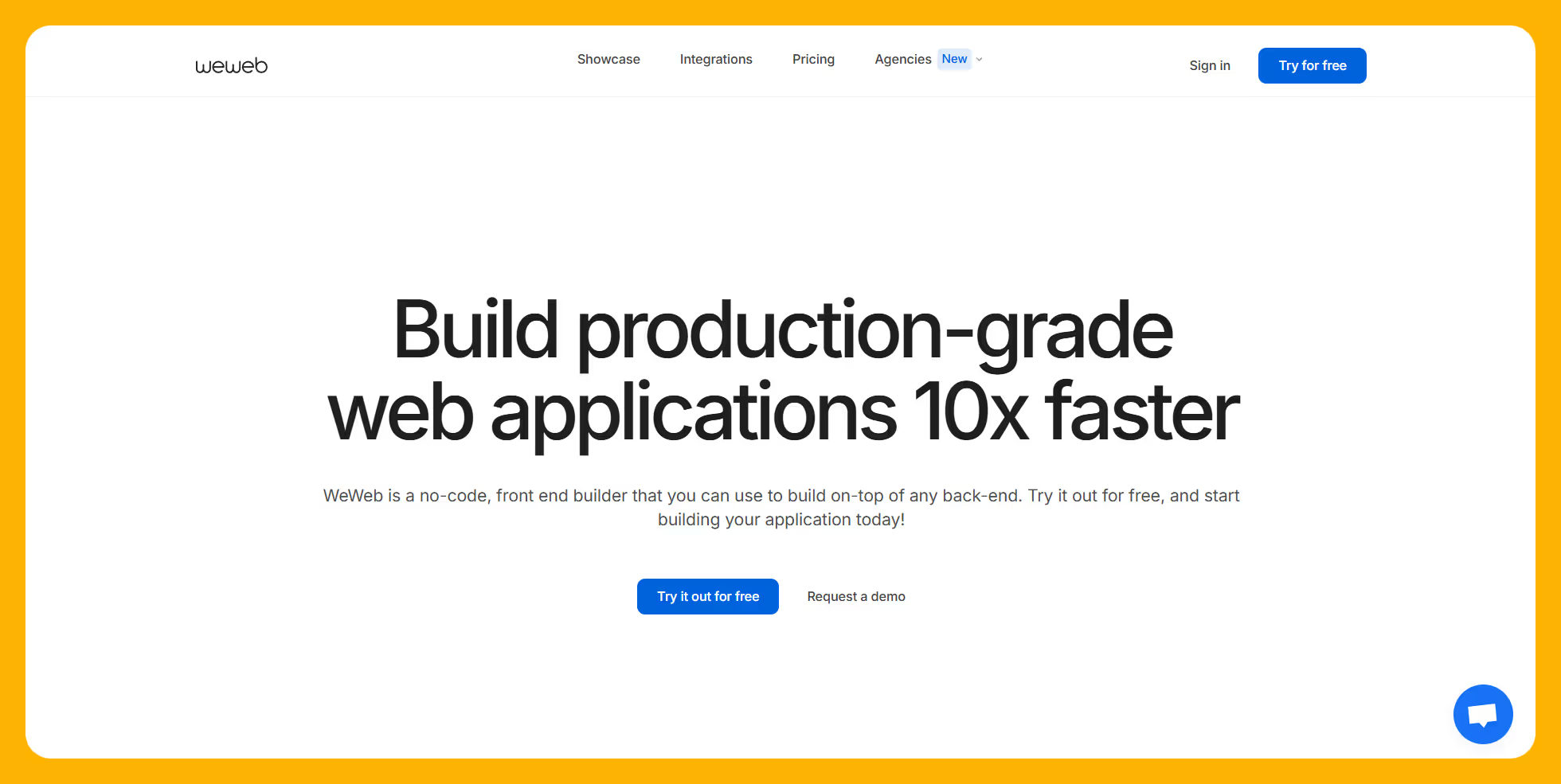
WeWeb is a super easy-to-use frontend builder with a drag-and-drop interface for building specialized internal business tools.
Ideal Users
Businesses that need to build frontends for executing business processes will benefit most from WeWeb. It is also an excellent website builder for those looking to create their own no-code website.
Pricing
WeWeb’s Project Plan pricing starts at $39/month (billed annually at $468), giving you a custom domain and 1 GB of storage. But if you need more storage and want to add sign-in permissions, you’ll need to opt for the $149/month (billed annually at $1788) version.
If you’re working with a team, try the first Workspace Plan at $29/month per seat (billed annually at $348 per seat), and get up to 3 editors with community support to see you through troubleshooting. The next plan, at $59/month per seat (billed annually at $708 per seat) allows for up to 9 editors and gives you access to chat support.
Features
- After you build your frontend, WeWeb lets you keep your source code, which you can use later for further development.
- WeWeb has an API connector to Xano and Airtable, which makes integrating those backends with your WeWeb frontend as simple as pressing a button.
- Non-designers will find WeWeb’s canvas and drag-and-drop interface simple to learn. WeWeb lets you drag and drop boxes and images (like Webflow) and gives you the power to drag and drop Kanban boards, tables, and more for simple and intuitive frontend building and top-of-the-line data display.
- You’ll also have drag-and-drop control over your frontend’s logic. Add functions like login portals, uploads, and downloads in a breeze. Using WeWeb can reduce the time spent building your frontend.
The Bottom Line
If you want frontend development software with features for data display and tools for easy backend connectivity, go with WeWeb.
#6 Bubble, Best Ecosystem

Bubble is a powerful no-code web app builder. It’s been around since 2012 and, as a result, has all the features, tools, and components you need to build nearly any web app you can imagine.
Ideal Users
All of the features, functionalities, and power that Bubble offers come at a cost — you’ll need to overcome a significant learning curve, which will take a few month's worth of daily effort. And the platform doesn’t let you publish your app to the Apple App Store or Google Play Store — it only makes web apps.
That being said, Bubble has a plan for nearly anyone, whether you’re a freelancer just getting started or part of a behemoth Fortune 500. Bubble’s sheer power provides the flexibility to create nearly anything for any need.
Pricing
For $29/month (billed annually at $348), you can create your own branded app with access to Bubble’s powerful API. This tool lets you automate workflows and transfer data from third-party apps to your Bubble app.
Need more storage space or working with a buddy? Try Bubble’s $119/month (billed annually at $1428) version — you’ll also get up to 100 GB of file storage.
Features
- Bubble is one of the most flexible frontend builders out there. You’ll find 100s of premade templates and over 3,000 plugins or add-ons. No matter what you want to build, Bubble has the tools to do it.
- Because it’s been around for over a decade, Bubble has one of the most robust and thriving ecosystems in the no-code space. You’ll find heaps of tutorials, YouTube videos, help documents, and more to get you over that tough Bubble learning curve.
- Bubble features lock-down security measures to prevent bad actors from hacking your app. You can also test your app for security issues multiple times a month, activate 2-factor authentication, and much more.
The Bottom Line
If you’re willing to put in the time to learn the building interface, Bubble is a very powerful and flexible frontend app builder, providing you with the tools to make nearly any web app you can imagine.
#7 Glide, For Aesthetically Pleasing Frontends

Glide is a no-code web app builder that prioritizes aesthetics over everything else.
Ideal Users
If you’re keen on getting a web-app builder for your next business tool and need a sleek frontend, Glide is the way to go. Each plan allows you to create multiple apps, making it an excellent choice for companies that need to optimize several operations.
Pricing
Glide starts at $69/month (billed annually at $828) and lets you create 3 apps. Have loads of app ideas? Then try Glide’s $199/month (billed annually at $1428) version and build unlimited web apps. You can also outsource your app-building to a certified Glide expert, with prices starting at $2,000 per project.
Features
- No matter what your business app idea, Glide’s got you covered with over 100 pre-made templates. And each template definitely passes the eye test, so your published app will most likely turn heads.
- Glide comes pre-loaded with an industry-leading AI tool. Use this to add some jet fuel to your app’s functionality, like the ability to describe pictures, summarize text, and much more.
- If your app needs to be able to change like the wind, no need to worry — Glide allows you to implement several app updates each month so that you’ll always be able to keep your app up-to-date.
- Don’t have a database? They’ve got you covered — Glide comes with a simple-to-understand database builder, so you can create your database without learning (and paying for) another backend builder.
The Bottom Line
If you need to build more than one app and place a lot of value on your app’s appearance, try out Glide.
#8 Softr, For Building Internal Business Frontends

Softr is a no-code frontend builder that creates web apps out of pre-existing databases — it’s mainly used to build internal business apps and software.
Ideal Users
Softr is insanely simple to use, as long as you already have a database. It has a pricing plan for businesses of all sizes, but it’s only used to create internal business tools. If you want to create a client-facing native mobile app that you can publish to the Apple App Store and Google Play Store, you’ll need to look elsewhere.
Pricing
Softr lets you build 3 apps for only $49/month (billed annually at $588), and you’ll also get business-centric features like Kanban boards, payment integrations, and more. The $139/month (billed annually at $1668) gives you customizable forms, a call API, and the ability to publish your app as a PWA (progressive web app) so users can download it to their phone from a link.
Features
- While you need to bring a database to build a frontend, Sofr can connect with databases from popular providers like Airtable, Google Sheets, SmartSuite, HubSpot, and more.
- Softr has one of the easiest-to-learn app-building interfaces when compared to others. You’ll be able to leverage a block-building system that allows you to build your app in no time.
- Still don’t want to spend the time to learn Softr’s building interface? Then leverage Softr’s app-building AI tool: Just enter a prompt, and Soft will build your app for you, saving you tons of time.
The Bottom Line
If you’re looking for a truly simple app builder and already have a premade database, shortlist Softr.
#9 Draftbit, A Frontend Builder for Techies

Draftbit is a low-code app builder. This means it requires some technical knowledge for use. You won’t need to be a computer science PhD, but you’ll need to know a few technical concepts, such as how to mark up database schema, how APIs work, and the basic logic behind code.
Ideal Users
As we said earlier, you’ll need to know a few technical concepts to use Draftbit. Yet, Draftbit has plans for all sorts of users: Everyone from freelancers to enterprise agencies will be able to leverage Draftbit for nearly any kind of app need.
Pricing
Draftbit’s pricing tiers start from as low as $19/month (billed annually at $229) and go as high as $2,388/month (billed once annually) for agencies with lots of folks building apps. Don’t want to build your app by yourself? You can contract out the Draftbit team to make your app for you, saving you time, starting at $2,000/month (billed monthly).
Features
- Draftbit allows you to keep your app’s source code — once you finish building your app, you can download the code and then program the app yourself or contract out an agency to do it for you.
- Want to publish an app that users can download directly from the Apple App Store and Google Play Store? Draftbit lets you do so, which gets your app in front of the enormous app store audiences.
- Know a little bit of frontend coding in JavaScript or Python? You’ll be able to enter them into Draftbit’s building interface so you can create your own unique frontend functions.
The Bottom Line
Draftbit is an excellent app builder for techies who want to keep their source code or implement their own commands.
#10 Appy Pie, For Creating a Simple Startup App

Appy Pie is an easy-to-learn, no-code web app and native mobile builder priced attractively for Android users.
Ideal Users
Appy Pie is best suited for folks who want a simple, no-frills app builder. While the platform isn’t very customizable, you’ll be able to create a simple app in no time. Additionally, Appy Pie is designed for the Android ecosystem, so if you want a simple MVP you can publish in the Google Play Store, make sure Appy Pie’s on your list.
Pricing
Get Appy Pie’s Basic Plan for only €14/month (billed monthly — no annual pricing) and publish an app with unlimited bandwidth to the Google Play Store and Amazon App Store. If you want to publish to the iOS ecosystem, you’ll need to go with the €60/month (billed monthly) version — but you’ll also get 2,000 monthly push notifications and one-on-one phone support.
Features
- Appy Pie features one of the simplest building interfaces in the no-code world. Just choose a template and get started building — you won’t need to spend much time learning all the ins and outs.
- Want to rocket your app-building process? Try out Appy Pie’s AI tool, which lets you create content features, templates, and chatbots. Using these tools, you’ll be able to get your app out fast, while also hosting useful functionalities to answer customer questions without much fuss on your end.
- Try out Appy Pie’s workflow automation tool. Use this to automate repetitive tasks like report generation, triggering emails, data sync, and others. This will save you time and reduce data entry errors.
The Bottom Line
Folks looking for an easy and cheap frontend builder for creating startup apps on the Android ecosystem should consider getting Appy Pie.
Benefits of Using No-Code Front-End Builders
Still on the fence about getting a no-code frontend builder? Here’s a list of reasons why you should use one for creating your next app:
- Speed: When you choose a no-code app builder, you’ll leverage a tool like creating a PowerPoint. You’ll drag over buttons, pictures, and other app elements to your building canvas. This allows many to develop an app faster than they would using traditional coding.
- Cost Efficiency: The other cool thing about not enlisting a team of developers to create your app is that the cost of using a no-code frontend builder is usually much less than hiring developers. Depending on the complexity of your app, developer fees can run in the $100,000s.
- Accessibility: Nearly anyone can use a no-code frontend builder. You won’t need to have any technical or programming knowledge. If you can sign up for social media, you’ll be able to create a good-looking and functional frontend without painstakingly typing in line after line of code.
- Prototyping: Most folks building a frontend want to launch an MVP (minimum viable product) or a prototype before they publish their final app. Many no-code frontend builders offer free versions that let you publish “watered-down” prototypes that only feature your app’s main functionalities.
After you get some feedback about your prototype, you’ll be able to make a few changes and iron out some wrinkles so you can ensure that your final product is top-notch.
- User-centered design: If you really want to offer an app that’s user-friendly, building on a no-code platform lets you do so. During the prototyping stage, you can get direct feedback from your users, and quickly make changes to meet their needs. After all, you’re designing your app for your users, and the more seamless it is, the better.
- Lower Maintenance: When you build an app with traditional coding, you need to constantly check line after line of code to ensure that there are no bugs or other issues. This is not the case with no-code — your no-code platform will do this for you, saving you loads of time and headaches.
Challenges Using No-Code Front-End Builders
While using a no-code frontend builder can be more cost-effective than coding while offering a simple user experience, it’s not all puppies and rainbows. Here are some hurdles that you might face when leveraging a no-code frontend development platform:
- Limited Customization: The amount of customization you can add to your app depends on the platform you select. Some no-code frontend builders allow for tons of customization and flexibility because they offer a trove of pre-made components and several integration options. Others, however, only allow for simple customization, which may only be optimal for building an MVP.
Solution: Before you pick a no-code frontend builder, write up an in-depth plan that includes all the features, functionalities, integrations, and other elements you want to include in your app. When shopping for an app builder, use this list to help weed out platforms that won’t let you hit your goal.
- Scalability Concerns: Some no-code tools might not be ideal for large, complex apps. Additionally, when your app gets popular, and you have a few orders of magnitude more users than you did when you first launched, your no-code frontend builder might not be able to handle such a significant increase in numbers and, as a result, damage the overall user experience.
Solution: Ensure that the app-building platform offers ongoing updates. Updates keep the platform fresh, prevent bugs and other glitches, provide user support, and more. You can also connect with your platform’s team when you expect to see a spike in users so you can nip any potential problems in the bud.
- Learning Curve: Even though they’re “no-code,” some tools require time to master. While you won’t need to take some extracurricular time to learn a coding language, some platforms (like Bubble) feature a super complex building interface that requires you to hit the books before you can use it fluently.
Solution: Shortlist 3 or 4 that stand out before selecting a no-code frontend builder. Then, sign up for the free version of each one you shortlist and tinker with the building interface to get a feel for the learning curve. Make your decision based on the app builder that feels right for you.
- Vendor Lock-In: Did you build your app on one platform, but then another more attractive platform caught your eye, and now you want to transfer your entire app over to your new suitor? Unfortunately, this isn’t as easy as it sounds, but there is a chance you can at least migrate some of your app’s components over.
Solution: While converting your current frontend to that of your desired platform is pretty tough to do with the simple push of a button, you might not have a lot of issues transferring your database to your new app builder, especially if you’re using a third-party database builder like Xano or Airtable that integrates with most frontend app builders.
If you’re using your old platform’s database tool, you could be able to copy and paste it (or parts of it) to your new database builder — but success here isn’t always guaranteed.
- Security Concerns: Not all no-code frontend platforms have lock-down security or comply with industry-specific standards like HIPAA or SOC 2 Type 2. You may find out that the app builder you have your eyes on isn’t compatible with your app idea because it doesn’t comply with your industry’s standards or can’t provide the security features you need, like 2-factor authentication or the ability to run scheduled security tests.
Solution: Before creating your app, ensure you know which standards it must comply with before selecting a platform. Sometimes, you might even consider seeking legal advice — a small consultation fee could prevent a staggering fine or worse. Then, select a platform that complies with the standards in your industry.
Everyday Use Cases for No-Code Frontend Builders
Wondering what kind of app you can create with a no-code frontend builder? Here’s a quick list of common applications:
- Startup MVPs (minimum viable product): Develop and launch a startup app that only executes primary tasks for your app. While it won’t have all the bells, whistles, and oomph of a regular app, you’ll be able to see how well your app executes one task, and you’ll also be able to get user feedback about your app. User feedback is valuable, as it can help you make effective changes so you release an excellent, bug-free final app.
- Internal Tools: No-code frontend builders are excellent for developing custom internal apps for your business. These apps can help you track your finances, identify KPIs, launch marketing campaigns, and more. Employing a no-code app builder to create an internal business tool is much cheaper than contracting out a traditional coding company and, in many cases, much quicker, too.
- Marketing Websites: Need to build a simple landing page for your product that can be optimized for SEO? Many no-code frontend builders make this easy, and some platforms integrate with third-party marketing tools like Mailchimp so you can infuse your website with email marketing. You’ll also be able to track visistor analytics to get better consumer insights.
- E-commerce Frontends: Use a no-code frontend builder to design user-friendly online stores for selling your products. You’ll be able to organize and position your products how you see fit, and just like with launching a marketing app, you’ll also be able to sprinkle in some SEO features to your e-commerce app.
Integrate with payment platforms like Stripe and PayPal so your customers can easily purchase goods. Many e-commerce apps also integrate with third-party shippers, making delivery a cakewalk.
- Community Platforms: Got an idea for a niche social media app, like one for 8-bit Nintendo lovers? Create one with a no-code frontend builder, and allow your users to create their own profiles, create posts, and even live-stream some sessions from Mike Tyson’s Punchout or Super Mario Bros 2.
- Booking and Ordering Apps: If your business takes reservations — we’re talking to you, restaurant, salon, and gym owners — having a booking app is practically required. Your clients will be able to book time at your business or purchase services with just a few clicks, providing them with convenience and a seamless and well-organized queue of orders and revenue.
- Event Management Apps: Launching a trade show or holding a special event like a graduation, concert, or large party? Harness the power of a no-code frontend builder to create an app for optimal event management. Users can RSVP with the app and purchase tickets or goods. Give users updates about the event through push notifications or automatic emails. These apps can also track user engagement, help with accounting, and report other key analytics.
- Educational Platforms: Want to launch an app for your school, or one that helps students master a specific subject? A no-code app builder is the perfect tool to launch such software, as you can design lessons, incorporate videos, and quiz your users all while tracking their progress through your app analytics.
Frequently Asked Questions
What Is the Best Frontend Builder for Beginners?
Time and time again, I’ve recommended Adalo as the go-to frontend builder for beginners. Adalo’s drag-and-drop building interface is very easy to learn — you can start using it immediately after signing up without watching tutorials.
Plus, you can build your own backend with Adalo.
What Is the Cheapest Frontend Builder?
Webflow is the cheapest option for designers at $18/month (billed monthly). But Bravo Studio is only $21/month (billed monthly) and designers might find the design freedom given by Bravo Studio the better choice.
Non-designers will encounter difficulties with these platforms, so luckily, non-designer-friendly Adalo is competitively priced at $36/month.
What Frontend Builder Comes Equipped With Its Own Back-End?
Adalo, Webflow, Bubble, and Glide all come with their own backend. But each frontend builder on our list can easily integrate with most existing backends, saving you time and frustration.
Can No-Code Front-End Builders Create a Fully Functional App?
Many of the no-code frontend builders, such as Adalo, Bubble, Glide, and a few others come equipped with the tools and features you’ll need to build a frontend, backend, and database. Others, however, like Softr, are only frontend builders. If you want a fully functional app builder, you’ll need to check with the platform to ensure that you can also build a database and backend logic.
Are No-Code Front-End Builders Scalable?
Many of the no-code frontend builders on our list can scale to meet the needs of a growing business. Most of the time, however, you’ll need to increase the amount of bandwidth and file storage for your app as your user base grows. This could mean moving up to a higher pricing tier to cover your user needs.
How Do No-Code Front-End Builders Handle Backend Integration?
Yes, because a backend is an essential part of any app, most of the frontend app builders on our list can integrate with third-party backends — and if they can’t, they’ll feature their own backend builders. And many times, if you’re using a lesser-known backend that’s not popular like Xano or Airtable, you’ll be able to connect your app directly to your backend via API.
What’s the Difference Between Low-Code and No-Code Front-End Builders?
As the name suggests, folks can enter a little bit of code when they use low-code frontend builders. While these platforms don’t require you to type in line after line of code to build your app, you can apply a few Java Script or Python commands to create unique functionalities on your frontend.
It’s also important to note that many low-code platforms come with a built-in database and backend builder, which are usually more complicated than no-code backend builders. This is because low-code ones require you to know a little bit about SQL (structured query language — the programming language for databases) and how APIs work.
No-code frontend builders are growing in popularity, mainly because they don’t require any technical skills or programming knowledge to get started, making them accessible to anyone with a computer. Yet, they all vary in difficulty according to the platform you choose. For instance, you’ll be able to get started building your app right off the bat with Adalo, but a no-code platform like Bubble will take a bit of time to learn.
If you’re looking for a specific no-code frontend builder to create your own software, check out our 10 favorite no-code software builders.


Next Steps: Build Your Frontend With Adalo
Looking for a robust no-code frontend builder that doesn’t need coding or technical expertise? Check out Adalo.
Adalo is our favorite no-code frontend development tool. It packs tons of power: You’ll get nearly pixel-perfect design freedom, 1,000s of third-party integrations with tools like Zapier, QuickBooks, and Stripe, and the option to build your own database within Adalo, so you won’t need to learn a third-party backend builder.
When you complete your app, publish it on the web, Apple App Store, and Google Play Store. Getting your app on these platforms allows you to reach millions of users so you can grow your business. Try out Adalo today and build your first frontend for free.










.png)
.png)
.png)
