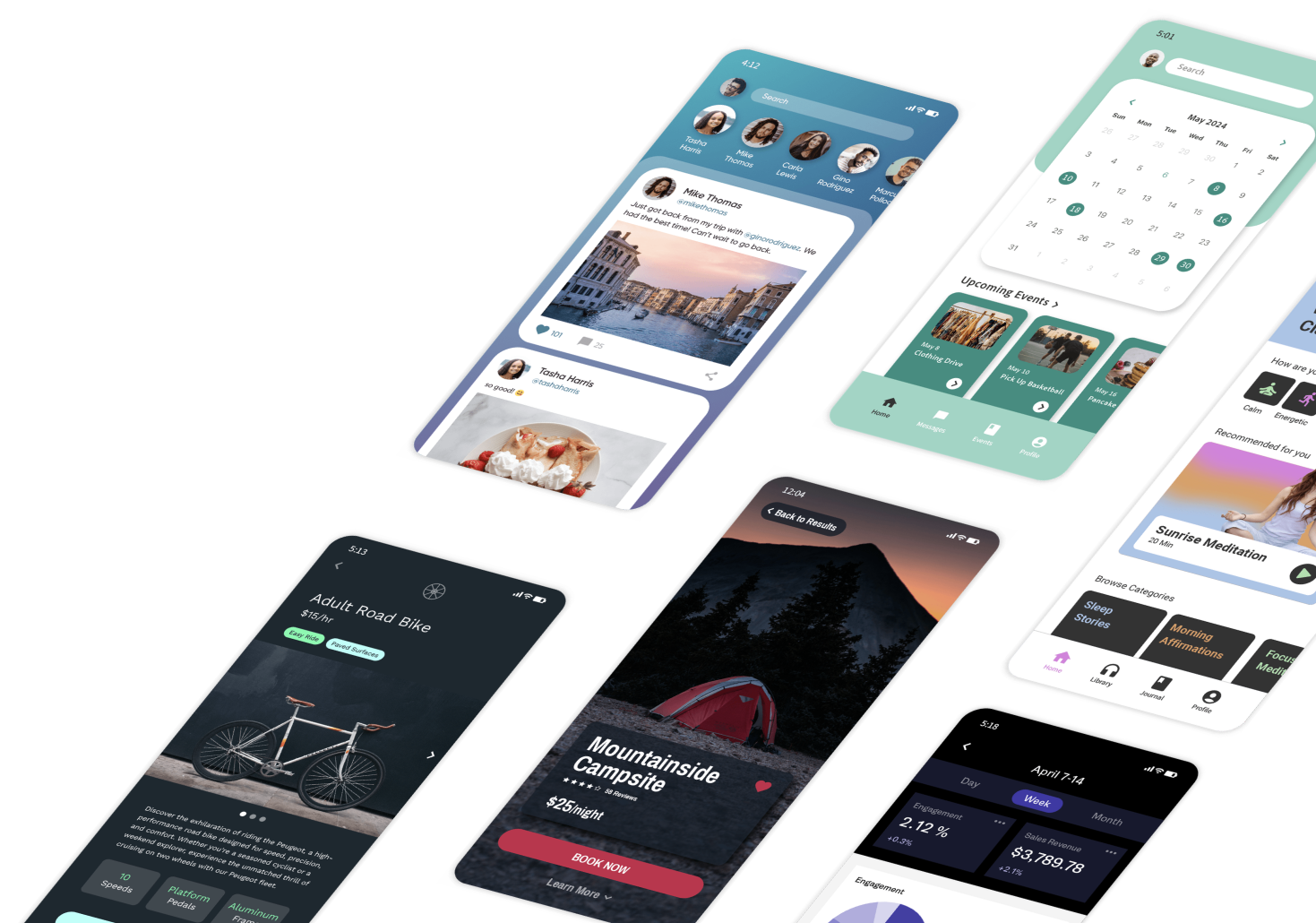Low-code and no-code app-building platforms are very different, as low-code requires a little technical knowledge, and no-code doesn’t. This article will discuss the following:
- Definitions of low-code and no-code
- Key differences between both app builder types
- Popular no-code and low-code platforms
- Benefits and disadvantages of both platforms
- An introduction to Adalo, a top no-code app builder
Let’s quickly walk through the definitions of low-code and no-code.
What Is Low-Code and No-Code?
Simply put, both low-code and no-code are app development methods leveraged by a paid online platform. No-code and low-code app-building platforms require you to sign up, pay for an account, and then use a visual interface to create an app for the web or app stores.
Both platforms have key differences and, therefore, don’t appeal to the same audience. Low-code platforms require users to have a certain amount of technical expertise to use them.
While you won’t need to be fluent in 2 or 3 coding languages, here are some general tech skills and abilities you’ll need to be comfortable using most low-code platforms:
- Logic (commands, conditions, etc.) and structure of coding languages, and the ability to write basic commands with Python, JavaScript, C#, or C++
- How APIs (application programming interfaces) work
- Database structuring and the ability to work with SQL (structured query language)
- Importing and exporting your app’s source code.
On the other hand, no-code platforms require absolutely no technical background or coding skills. These app builders use drag-and-drop interfaces, which allow you to use your mouse to build your app as if you were sliding around virtual building blocks.
Because no-code app builders don’t have any technical requirements, anyone who can create an email or social media account can use them.
The Key Differees Between Low-Code and No-Code
The Core Low-Code, No-Code Differences
Low-code and no-code platforms are very different. However, all low-code platforms differ from no-code ones in the 3 following ways.
Technical Knowledge vs. No Technical Knowledge
By technical knowledge, we mean a general understanding of how coding works, database structuring, and even being able to write a few lines of code.
Low-Code Platforms
We can’t stress enough the need to bring some technical knowledge to a low-code platform. While they might seem the same at first glance, low-code platforms have building interfaces that are much more complex than those offered by no-code app builders.
At first glance, a typical low-code platform’s app-building interface might look similar to a no-code one. You can build certain parts of your app by drag-and-dropping them, which can support quicker development time when comparing low-code app building to traditional coding.
Yet, the app-building interfaces function at a much higher level: You’ll need to understand how specific functionalities are structured in code to fine-tune them. If you aren’t aware of the code’s architecture, you might run into problems.
You’ll also need to know how APIs transfer data between your database and front end and from external apps to your app’s database. The ability to work with APIs and databases is a common skill that most low-code platforms require.
No-Code Platforms
No-code platforms, on the other hand, require no technical or programming knowledge. Many no-code platforms, like Adalo and GoodBarber, are easy enough to learn intuitively and immediately after signing up.
You won’t need to worry about structuring your data or configuring specific APIs. No-code app builders let you build out your backend logic in a simple and non-technical way, ensuring that your app can seamlessly draw from your database or transfer info from external applications.
Customization and Flexibility
Customization refers to how unique your app can be. A highly customized app would have particular features you created yourself and its special style.
By flexibility, we might use the kinds of apps, such as those for internal business tools and client-facing apps like booking apps and ordering apps, that an app-building platform allows.
Low-Code Platforms
Low-code platforms have an advantage over no-code ones in terms of customization and flexibility. This is where that technical knowledge pays off: Low-code platforms allow you to structure your data and configure your backend to meet your exact needs.
While many low-code platforms come with premade tools like a QR code scanner, a chatbot, and more, they also allow you to patch in your unique functionalities using code.
So, if you want to apply your programming skills to feature a messaging tool you built that’s tied directly into an API for better data organization, a low-code platform might be the way to go.
Many low-code platforms are limited in flexibility: They’re only used for tech-savvy development teams to create internal business tools. While these platforms don’t support development for restaurants, social media, or other client-facing apps, there’s no limit to the kind of internal business tool you can build with them.
No-Code
Generally speaking, the level of both flexibility and customization allowed on a no-code platform relates directly to your chosen platform. Adalo and Bubble are among the most customizable app-building platforms in the no-code space.
These platforms let you create an app for nearly any purpose that looks and feels exactly how you intended. However, no-code platforms don’t offer the granular design control and customization level of low-code platforms.
Source Code
No matter which platform they’re built on, either low-code or no-code, all apps have source code, which is the foundational code that computers use to communicate with and display your app.
When it comes to source code, low-code and no-code platforms differ in one crucial way: Most low-code platforms let you keep your app’s source code, while no-code platforms don’t. Here are a few things you can do with your app’s source code:
- Share with developers on GitHub or other programming communities.
- Finish developing or improving your app using a programming language.
- Hire an app developer to finish your app.
- Continue developing your app on another low-code platform if that platform allows it.
Use Cases
Generally, low-code platforms are better for developing more complex apps with specialized features. This makes low-code a splendid choice for businesses that need high-powered tools or software to bolster their operations.
No-code platforms are excellent for quickly developing apps, as most have a low learning curve. This allows you to swiftly release client-facing, revenue-boosting apps for e-commerce, restaurant ordering and booking, and much more.
Popular Low-Code and No-Code Platforms
Today, you’ll find dozens of low-code app-building platforms, but here are 3 that we believe deserve your attention:
- Draftbit: Use Draftbit to create nearly any kind of app you can imagine — a CRM or project management app for your business, a personal training app, and much more. You can keep your source code and publish your app on the Apple App Store and Google Play Store.
Draftbit starts from $29/month (billed monthly).
- Appian: If you’re a large organization like a multinational or a Fortune 500 company, Appian is the platform for you. It offers big-business-friendly features like automated workflows, large-scale data management, and more, allowing you to simplify and streamline some operations all in one place.
You’ll need to contact Appian directly through their site for pricing info.
- Retool: Whether you’re a large organization or a freelancer, Retool has a plan to suit your needs. Select an app template from Retool’s enormous template library, add on some features, and patch in your custom code. Retool also supports app store publishing.
Start using Retool for only $10/month.
Like with low-code platforms, there are a ton of no-code app builders to choose from. Here are our 3 favorites:
- Adalo: If you’re looking for an app builder that perfectly balances power and simplicity, go with Adalo. It provides enough design freedom and integrations to customize nearly any app idea you can imagine. You can also publish your app on the web, in the Apple App Store, and the Google Play Store.
Start using Adalo for $45/month (billed monthly).
- Softr: If you want a simple platform to transform your business’s database into a web app that your team can use to organize, analyze, and deal with your data, check out Softr. It integrates with database providers like Airtable, SmartSuite, Google Sheets, and more.
Softr’s pricing starts from $59/month (billed monthly).
- Bubble: Bubble is a stupid-powerful, no-code platform that provides enough power to custom make a one-of-a-kind external-client-facing or internal business web app. But all this power comes at a cost: You’ll need to overcome a difficult learning curve to get the building interface down.
Get Bubble for only $32/month.
Benefits and Drawbacks of Low-Code and No-Code
Like everything in life, low-code and no-code platforms have pros and cons. We’ll discuss the benefits and drawbacks of low-code and no-code below.
Low-Code Benefits
Low-code platforms offer a bevy of benefits, such as:
- Low-code offers quicker development time than traditional coding.
- It’s cheaper than hiring an app-development agency to code your app — this can cost in the $1,000s.
- Low-code has more customization options than no-code.
- Most low-code platforms let you keep your app’s source code.
Low-Code Drawbacks
Unfortunately, everything in life comes with a tradeoff, including low-code platforms. Here are some low-code drawbacks:
- You’ll need tech experience and coding know-how to use a low-code platform.
- Many, but not all, low-code platforms don’t support publishing on the Apple App Store and Google Play Store.
- Several low-code platforms are only for creating internal business tools.
No-Code Benefits
Like low-code, no-code comes with loads of pros:
- Anyone, even the most tech-averse, can use no-code platforms.
- No-code platforms are cheaper than hiring an app-building agency.
- You’ll most likely be able to develop an app more rapidly than a low-code platform.
No-Code Drawbacks
Here are the cons that come with no-code:
- Not all platforms are created equal: Some no-code platforms provide minimal customization, resulting in a meh-looking app.
- You don’t get to keep your source code, so if the platform you used to build your app goes south, you might lose your entire app.
- Many no-code platforms only allow web publishing and don’t support publishing on the Apple App Store or Google Play Store — you’ll need to check with each platform before building your app.
Which Platform Should You Choose?
One crucial factor arises when choosing between a low-code and no-code platform: Whether or not you have any technical experience. As we’ve repeated time and time, you’ll struggle with a low-code app builder if you don’t have some technical skills.
If your app requires granular customization in which you plug in your code to build unique backend functions or frontend widgets, or you need to keep your app’s source code, a low-code app builder is the best choice.
However, many techies prefer no-code platforms over low-code ones in some instances. That’s because no-code platforms are more intuitive and allow faster development time. So, if you’ve got technical skills and want to get an app out fast, no-code is probably your best development method.
Many low-code and no-code platforms have one thing in common: They offer free versions or free trials. We suggest you test out a few of them and jot down how each one gel with you. Doing this can help you pick the best app builder for your project.
'{{rich-cta}}'
Adalo: The Best No-Code Option
Not a techie and looking for a no-code app builder that offers the most customization? Or maybe you are a techie but just want a super-powerful no-code platform that lets you rapidly build and publish an app? Try out Adalo.
Adalo is a super powerful yet straightforward no-code app builder. It’s packed with 1,000s of third-party integrations, dozens of plugins, and more. You won’t need to bring a database to start building — you can create all the different parts of your app however you want.
When you finish building your app, publish it on the web, in the Apple App Store, and the Google Play Store. With Adalo, you can get your app in front of 10,000s of folks. Build your first app for free with Adalo today.