Many times, folks looking for a solid app builder focus on these 3 options: Adalo, Glide, and FlutterFlow. While these app builders appear similar on the surface, they have stark differences, making them suitable for completely different audiences.
Parsing out the differences between these app builders takes some time. That’s where I come in: Since 2014, I’ve paired individuals, businesses, and other organizations with the best app for their needs.
In this article, I’ll compare Glide vs. FlutterFlow vs. Adalo, illustrate their key differences, and recommend each one for specific people.

Adalo vs. Glide vs. FlutterFlow: A Glance at the Differences
FlutterFlow vs. Glide vs. Adalo: The Similarities
While Adalo, Glide, and FlutterFlow are very different platforms, they share a handful of key similarities. Whichever one of the 3 you select, you’ll get the following features:
- Integrations: If you have a third-party app that you want to use to transfer data to your app, Adalo, Glide, and FlutterFlow all allow you to do so. Each app-building platform features integrations with third-party platforms like Google Drive, QuickBooks, and many more, so you can access their data straight from your app.
You’ll also be able to connect popular third-party databases, like Airtable and Google Sheets, to an app made by Glide, FlutterFlow, or Adalo.
- Templates: Got an idea for a delivery app? Or how about an app to manage newly onboarded clients? When using Adalo, Glide, or FlutterFlow, you won’t need to worry about starting from scratch — you’ll have dozens of pre-made templates that provide all the specialized features you need to build nearly any app you can imagine.
- Ecosystem: Do you want to learn every last functionality of your app-building interface so you can know your digital toolbelt better than Leonardo knew his paint brushes and palettes? Adalo, Glide, and FlutterFlow all provide thriving ecosystems that present opportunities to learn everything about their building platforms.
Each platform has help documentation, an online academy, YouTube videos, and other sources of information that will keep you up to date about all the newest features to boost your app.
Adalo, FlutterFlow, and Glide also have online forums that let you ask questions for experts to answer, connect with other folks building an app, and become a part of a community.
- Free Versions: Adalo, FlutterFlow, and Glide each have free versions that don’t require credit card information — just punch in an email and password, and you’re good to go. Tinker with each free version to determine which platform suits your needs and tastes before you commit your hard-earned cash.
Adalo

Who It’s Best For
Adalo is one of the easiest app builders, yet it packs a serious punch. Almost anyone can bring any app idea to life and cater nearly every pixel to your exact design requirements. Each template has everything you need to build a highly functional app.
Select a template from Adalo’s template library, and customize each screen, database, and backend logic to your liking, brand, and needs.
Features
- Adalo is truly a no-code app builder with a low learning curve. This means you won’t need to have any coding skills or programming knowledge to use Adalo.
- When you build an app with Adalo, you are creating a responsive app, which is actually two different apps: A web app (which users can access like they would a website via their phone browsers) and a native mobile app (that’s downloaded from the Apple App Store and Google Play Store).
With Adalo’s responsive app design, you won’t need to make any changes to the web app for app-store publishing or vice-versa. Adalo’s app-building interface takes care of all the technical stuff for you.
- Adalo is powerful. Not only will you get thousands of integrations to third-party apps like Zapier, Twilio, QuickBooks, and more, but you’ll also be able to add add-ons like a PDF reader, screen slider, and more to give your app an additional kick.
Pricing
Start using Adalo for $36/month (billed monthly).
Glide

Who It’s Best For
Glide comes with the power to create gorgeous, head-turning apps. Because you need to create your database before you can craft your app’s screens, Glide appeals to those with their database since you need to either bring a database or build one yourself before creating your app.
Features
- Glide’s sleek templates are second to none. No matter how skilled you are at app building, you’ll be able to cobble together an app that turns heads.
- If you’re concerned about your app’s security, Glide’s got you covered. Glide is compliant with some of the most stringent security frameworks, such as SOC 2, FedRAMP, ISO27001, and more.
- You’ll have access to hundreds of paid and free templates, which come complete with screens and Glide Tables. Most of the templates are geared towards creating internal business tools, such as those for Business Reports, Expense Trackers, Project management, and more.
Pricing
Glide’s pricing starts at $60/month (billed monthly). You can publish one app to the web, update it 500 times per month, and get full access to Glide’s 35+ integrations.
If publishing one app isn’t enough, try Glide’s $125/month (billed monthly) version, which lets you publish unlimited apps, allows for 5,000 monthly updates, and access Glide’s Basic API, a tool for automating your data management.
FlutterFlow

Who It’s Best For
FlutterFlow is actually a low-code platform. This means that while FlutterFlow boasts some no-code features, like a drag-and-drop interface, you’ll need to know some technical concepts to use it.
For instance, if you don’t know the logic behind coding, how an API works, or a few other concepts, using FlutterFlow will be a major challenge.
Features
- FlutterFlow has features and functionalities that will capture the heart of any techie, such as automated testing, state management, a visual logic builder, a GitHub integration, and the capability to insert your lines of custom code into your app.
- When you finish building your app, you can keep your source code, which you can then use to continue coding yourself.
- FlutterFlow allows you to publish your app to the Apple App Store and Google Play Store with one-click iOS and Android deployment, allowing users to download your app directly to their phones.
Pricing
FlutterFlow’s first tier comes in at $30/month (billed monthly), and it lets you publish your app to the web and download your code. For $70/month (billed monthly), you’ll be able to publish your app to the Apple App Store and Google Play Store with FlutterFlow’s one-click deployment and share your app on GitHub.
Adalo vs. Glide vs. FlutterFlow: Key Differences Influencing Your Decision
Now that you have an overview of Adalo, Glide, and FlutterFlow, let’s review their main differences, which will play a key role in your chosen app builder.
FlutterFlow and the Need for Technical Knowledge
There’s really no way around the fact that you must know some technical concepts before you use FlutterFlow. Ultimately, FlutterFlow is a low-code platform, which means it blends the need for some technical expertise with no-code features, like a drag-and-drop interface.
Techies love FlutterFlow because it combines the ease of no-code with programming and coding concepts. This allows the tech-savvy to easily build their app while sprinkling in functionalities with their tech expertise.
Using FlutterFlow doesn’t require 5+ years of extensive coding and technical knowledge or fluency in 7 different programming languages. You should know the logical flow, organization, and structure of programming languages, how to configure a database, and how to interpret JSON (JavaScript Object Notation), among other concepts.
Adalo and Glide are truly no-code options and don’t require any prior technical experience for use. If you can turn on a computer, you’re qualified to use Adalo and Glide.
Adalo’s Customization and Design Freedom
Because FlutterFlow lets you insert your code, it offers the most design freedom. You can code your own distinctly unique features and plug them into your app. However, FlutterFlow is limited to techies only.
So, for most folks, it comes down to Adalo and Glide. While Glide provides templates and components that are second to none in terms of looks, it falls short of Adalo in customization ability and design freedom.
Adalo’s customization and design freedom outclass Glide because Adalo provides a more free-form building interface and doesn’t require you to create your database first. Additionally, Adalo’s building interface functions more like a PowerPoint, while Glide’s relies more on typing text into editing boxes rather than dragging and dropping.
Web Apps vs. Native Mobile Apps
All three platforms let you publish your app as a web app, which users can access via their browsers. Web apps are useful, as you most likely visit them daily – think of online banking and Zillow accessed from your browser.
While you can optimize web apps for Google’s search engine to get more visitors, they aren’t as powerful as apps downloaded from the app stores because web apps can’t access your phone’s hardware (camera, GPS, microphone, etc).
Glide allows for web apps and doesn’t directly support publishing to the Apple App Store and Google Play Store, while Adalo and FlutterFlow allow for it. With Adalo and Flutterflow, you’ll be able to publish a powerful app and get it in front of billions of app store users.
Glide’s Rigid Pricing
If you’re considering Glide and want more features than the $60/month, you have zero options before the $125/month (billed monthly) version. So, if you don’t want to spend over $100/month for more power, Glide’s a tough sell.
FlutterFlow offers a super-powerful $70/month version, but remember, you’ll need a certain amount of technical expertise to harness its power.
Adalo has the best pricing tiers. If you need more features than the $45/month (billed monthly) version, the upgrade is only an extra $20/month, at $65/month. This version gets you GPS features, up to 10GB of storage space, and the ability to publish 2 apps.
Next Steps: Create Your App with Adalo
Don’t have any technical skills and want to create a professional-looking app with tons of functionalities? Adalo’s your huckleberry.
Adalo features one of the easiest app-builders in the game. You’ll be able to start building your app right after signing up. But don’t think that Adalo sacrifices power for ease: Adalo is packed with integrations, fully loaded templates, plugins, and everything you need to breathe life into any app idea.
Get started with Adalo’s free version and publish your start-up app to the web. Then, for $45/month (billed monthly), publish your app to the Apple App Store and Google Play Store and get your app in front of billions of eyes.

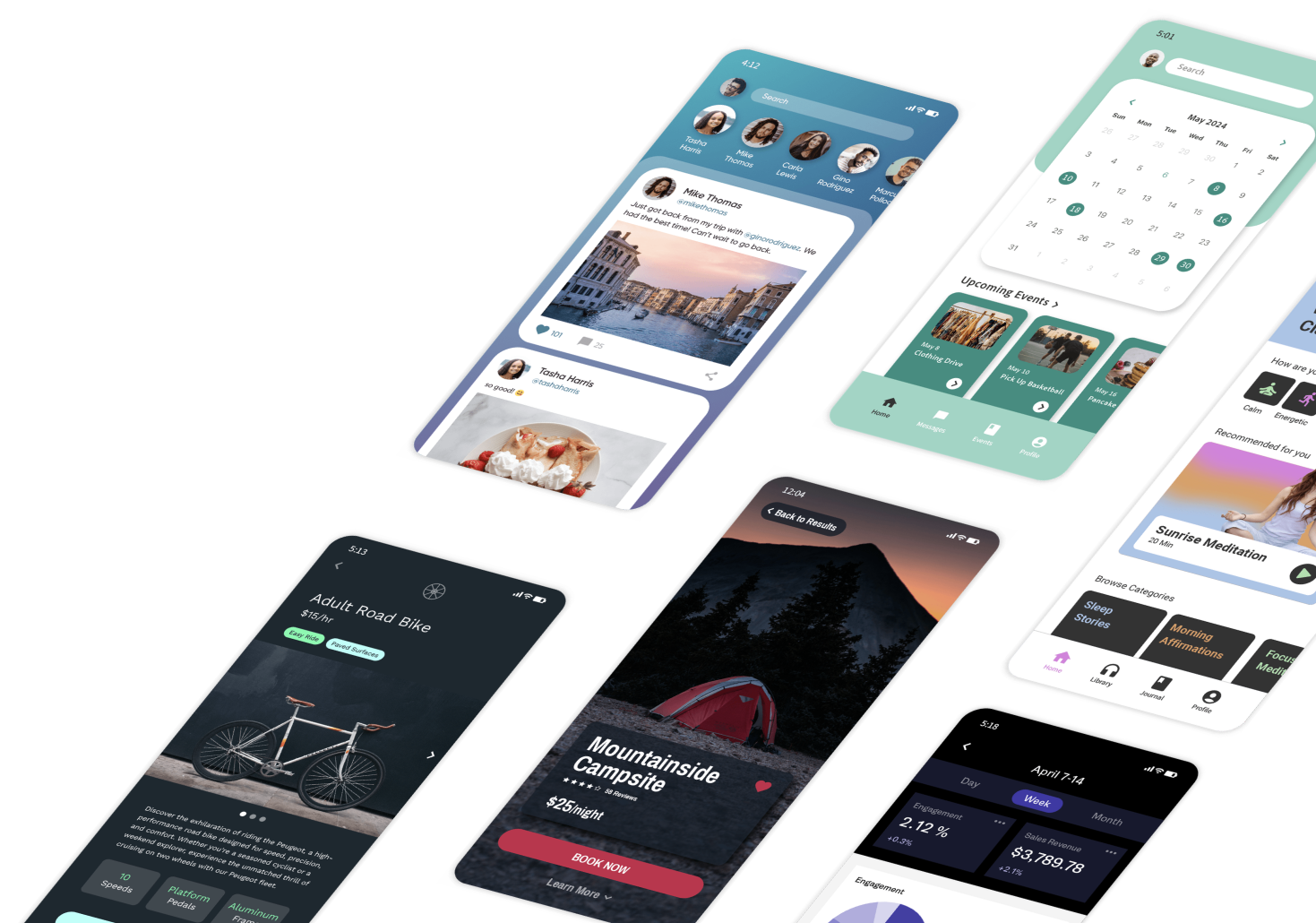

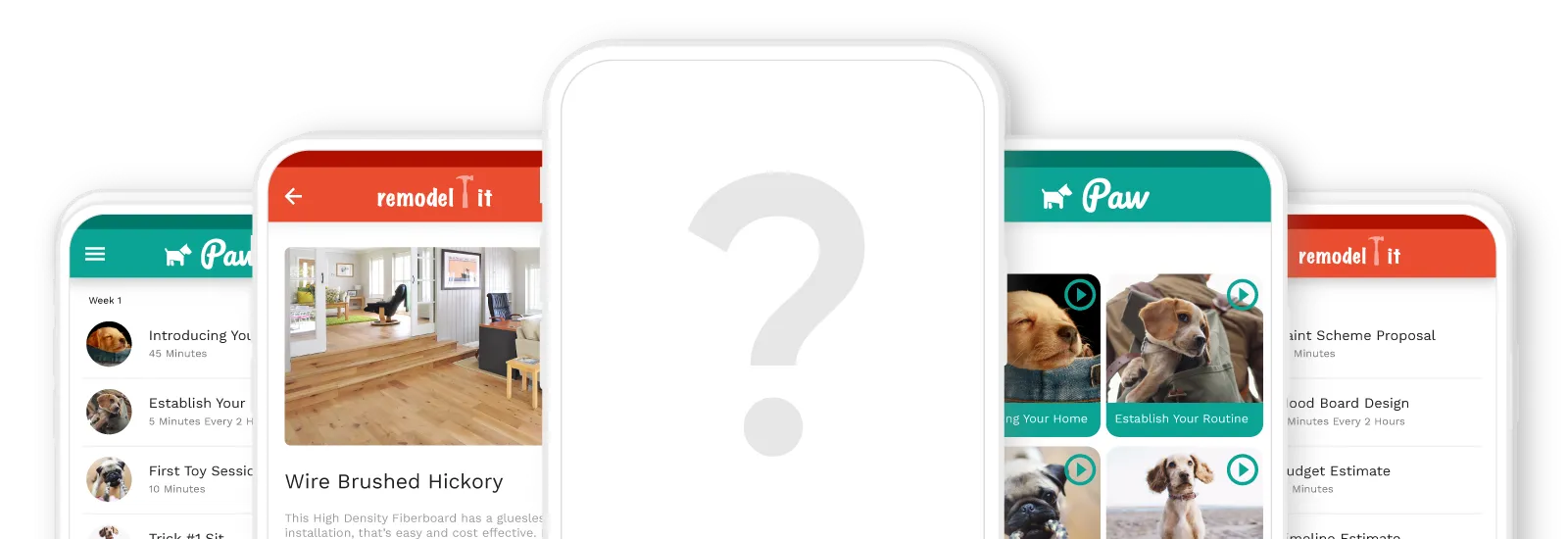







.png)
.png)

.png)






