
AppMySite is a unique app builder that allows you to create a mobile app from a pre-existing website or build an app from scratch. Read on to learn everything you need to know about building an app with AppMySite, including:
- Get started building an app with AppMySite
- AppMySite’s pricing tiers
- Is AppMySite right for you?
- Adalo, a great AppMySite alternative
AppMySite: Overview
Here’s a quick rundown of the main pros and cons that AppMySite brings:
Pros
- It provides a platform for quickly transforming a preexisting website into an app for the Apple App Store and Google Play Store.
- The building interface is basic, straightforward, and easy to use.
- It contains a checklist of items for creating your app so you can see your app-building progress.
Cons
- iOS compatibility is not available on every version — it starts from the Pro Version ($129/month), excluding it from lower-priced plans.
- The app-building interface’s response time is painfully slow when navigating between editing features.
- Some website features might not transfer to a native mobile app, resulting in an app that doesn’t look or function how you intended.
- Updates are not automatically saved — you must press the “Save changes” button and manually save all your work.
- The app-building interface is very basic and doesn’t provide many customization options, making it challenging to structure and organize your app as you want it.
- AppMySite is priced on the high side compared to similar no-code app-building platforms.
Pricing
While AppMySite has pricing plans with differing features for creating an app from scratch, a Woocommerce, WordPress, or any website, they all start at $69/month. We’ll explain pricing in more detail below.
AppMySite: Getting Started
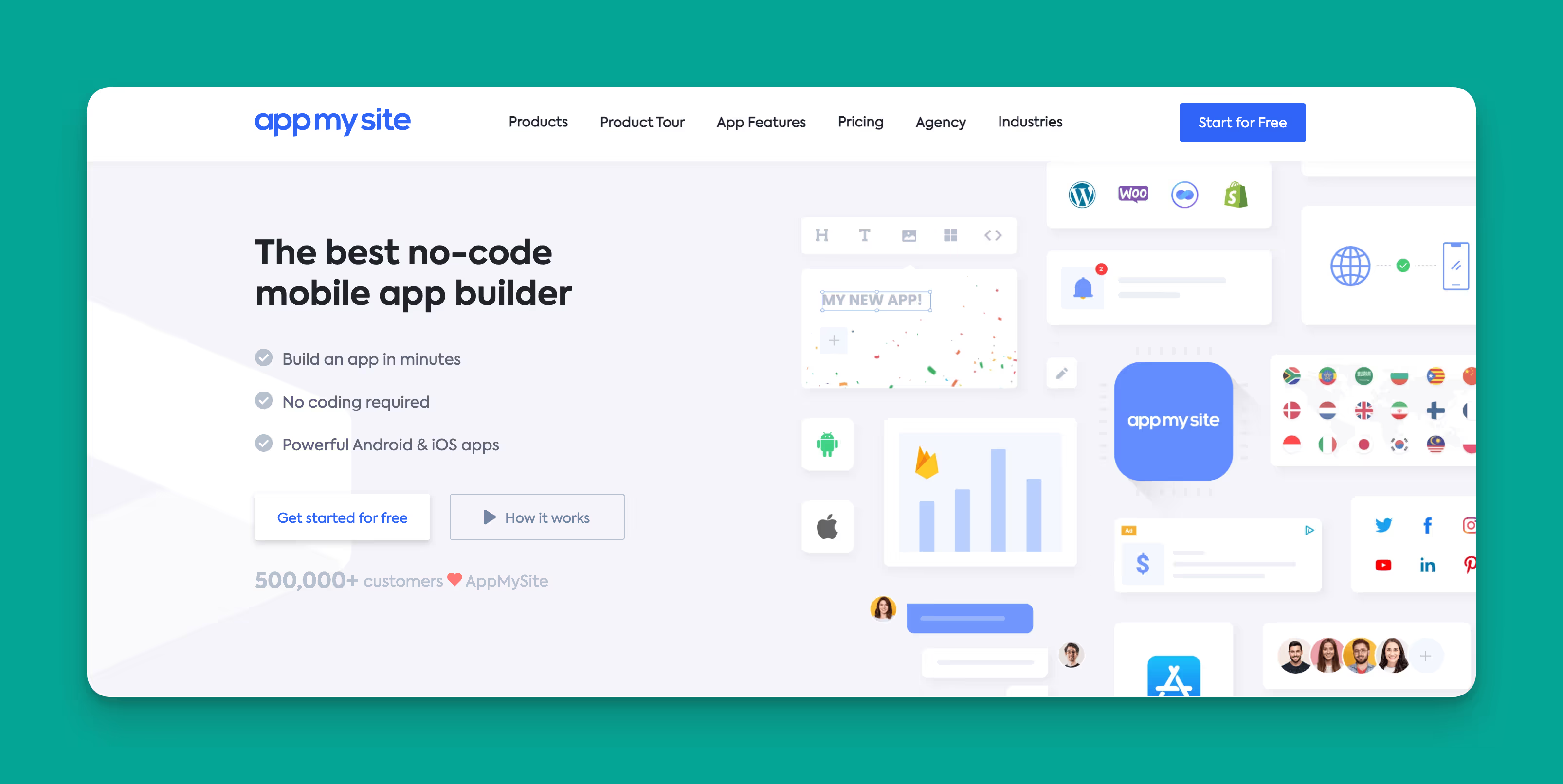
Once you’ve created a free AppMySite account, it’s time to start converting your website into an app or building an app from scratch. We’ll walk you through both scenarios.
Starting with a Pre-Existing Website
If you aim to create an app from a pre-existing website, you’ll need to enter your website’s domain (www.DOMAIN.com) when registering for the free version. AppMySite will then take you to its building interface.
You’ll see the dashboard function is at the very top of the functionalities list. When you click it, a box with the following steps for finishing your app will appear on the right side of your screen:
- Creating an app icon and splash screen.
- A web view function for configuring your app title’s screen and location, zooming in and zooming out, adjusting the gradient color, and more.
- Bottom bar and menu configuration.
The website-to-app process limits design freedom, as AppMySite reconfigures your website to fit mobile devices without full customization.
Ultimately, the building canvas function could be more straightforward, as it doesn’t allow you to make free-form edits to your website — it doesn’t even show your website’s pages. Additionally, navigating between these functionalities could be faster.
And here’s the important part: You must press the “Save” button after making changes — if you leave without saving, all your work will be lost.
Building an App from Scratch
If you select the option to create a native mobile app from scratch, you’ll have more leeway to customize your app. From the dashboard, you’ll also see the app setup list at the bottom right of your screen for creating the parts of your app.
However, on the left side menu, you’ll notice 3 new editing options you aren’t given when building an app from a website, which are Pages, Posts, and Customers.
To create your app’s screens, follow these steps:
- Click the “Pages” option and wait for the bit-slower-than-usual load time.
- Click a button titled “+Create” on the top right-hand side of the building interface. This starts building your app’s screens. You’ll see options to add features like videos, buttons, custom ads, and more.
These options also include the “Posts” section, which lets you create screens with more information than the “Pages” section. For instance, you can add categories with pictures, descriptions, tags, and more. Folks looking to create an e-commerce or real-estate app might find this helpful.
- Navigate to the “Customers” section, a CRM tool for e-commerce and other apps with paying users. Whenever you get a lead, or someone makes a purchase from your app, you can save all their information here. This feature might help you keep your clients organized so you can reach out to them about upcoming specials or sales.
Overall, just like with the website-to-app option, building an app from scratch does not offer much design freedom. This means you might find it difficult to structure your app in the way you want it to look and feel.
AppMySite Pricing: Is It Worth It?
AppMySite lets you create 4 different app types, and they all have the same pricing. We’ll hash out the differences in plans below.
Free Version
You’ll be able to create one app for the Google Play Store. If you convert Woocomerce or WordPress websites to apps, you can sync your pages and page content directly to your app.
Those on the free plan can monetize their app, but AppMySite will also run its ads. Additionally, if you have user accounts through your Woocomerce or WordPress-made apps, they can log in through email, Google, and Facebook, giving them quick access.
Be aware, however, that each app type of the Free Version only supports Android devices. This means that iOS users won’t be able to access your app on their iOS devices.
Starter Version ($69/month)
The Starter version allows you to build unlimited apps for each app type. You can also remove the AppMySite branding to make a custom white-label app. Additionally, while you can still run ads for marketing (similar to AdMob), AppMySite won’t run ads through your app.
Pro Version ($129/month)
The Pro Version allows you to create apps that are accessible on iOS devices and publish them on the Apple App Store. While the Free and Standard Versions only allow for 2 app editors, you can add up to 3 editors on the Pro Version.
For Woocomerce and WordPress-converted apps, your users can access their accounts by logging in through their iOS accounts, allowing them to access your app easily.
Final AppMySite Review: Is AppMySite Right For You?
Ultimately, AppMySite’s free version lets you see how your website would appear as a native mobile app. It might be worth trying out the free service to test how your website would appear as an Android app. Unfortunately, Apple users can’t partake in this.
However, the paid versions are much more expensive than many other no-code app-building platforms and lack many features like iOS compatibility, a building interface with lots of design freedom, and more. To get all these features with AppMySite, you’ll have to pay an arm and a leg.
If you’re looking for a no-code app builder that provides iOS compatibility, loads of powerful features, and nearly pixel-perfect design freedom, look no further than Adalo. You can publish to the web, Apple App Store, and Google Play Store for as little as $45/month (billed monthly).
Additionally, you’ll have access to tons of features, like a chat option, AdMob Banners, and much more from the Adalo Component Marketplace. Plus, you can integrate with 1,000s of third-party apps like Mailchimp, Strava, and QuickBooks to transfer account data to your app.
Get Adalo’s free version to create your app and publish it on the web.











.png)
.png)
.png)
