
Xano is a powerful backend builder that businesses of all sizes can find helpful. However, the platform requires a technical background, so it might not be the best fit for everyone.
Read on to learn more about:
- Intro to Xano and its pros and cons
- Overview of Xano’s building interface, integrations, learning curve, and more
- Xano’s pricing tiers explained
- Determining if Xano’s right for you and some alternatives
- Adalo, an easy Xano alternative
Now, let’s look at what Xano is.
What Is Xano?

Xano is a no-code backend builder that you can use to build out the entire backend for any app. Use Xano to create a database for storing your information, APIs to gather data from other apps, construct your own custom logic, and more.
While Xano doesn’t build a frontend (i.e., the part of your app that users will see, such as screens, pictures, and more), it does integrate with several popular no-code app builders, such as Adalo, Bubble, Glide, and many more. This means you can create a robust backend with Xano and easily plug it into a front-end building platform.
While Xano offers a powerful platform for robust backend building, it’s not for everyone. Here are a few of Xano’s highlights and hangups:
Pros
- Xano is Turing complete, which means it can solve any computational problem you throw at it. Because of this, you can build a backend that executes any task.
- Xano takes security very seriously and holds several top-notch security certifications, such as ISO 27701, which establishes requirements for an information security management system (ISMS). It’s also HIPAA-compliant.
- You’ll be able to scale your backend to accommodate millions of users.
Cons
- You’ll need to have some technical experience and knowledge about how computers work before you start using Xano.
- The pricing is on the higher end of most no-code backend-building platforms.
- The enterprise version doesn’t allow for on-prem service — this means you can’t run Xano on your own server.
- You won’t be able to create your entire app, which includes the frontend, backend, and database, as Xano is only a backend and database builder.
Getting Started With Xano
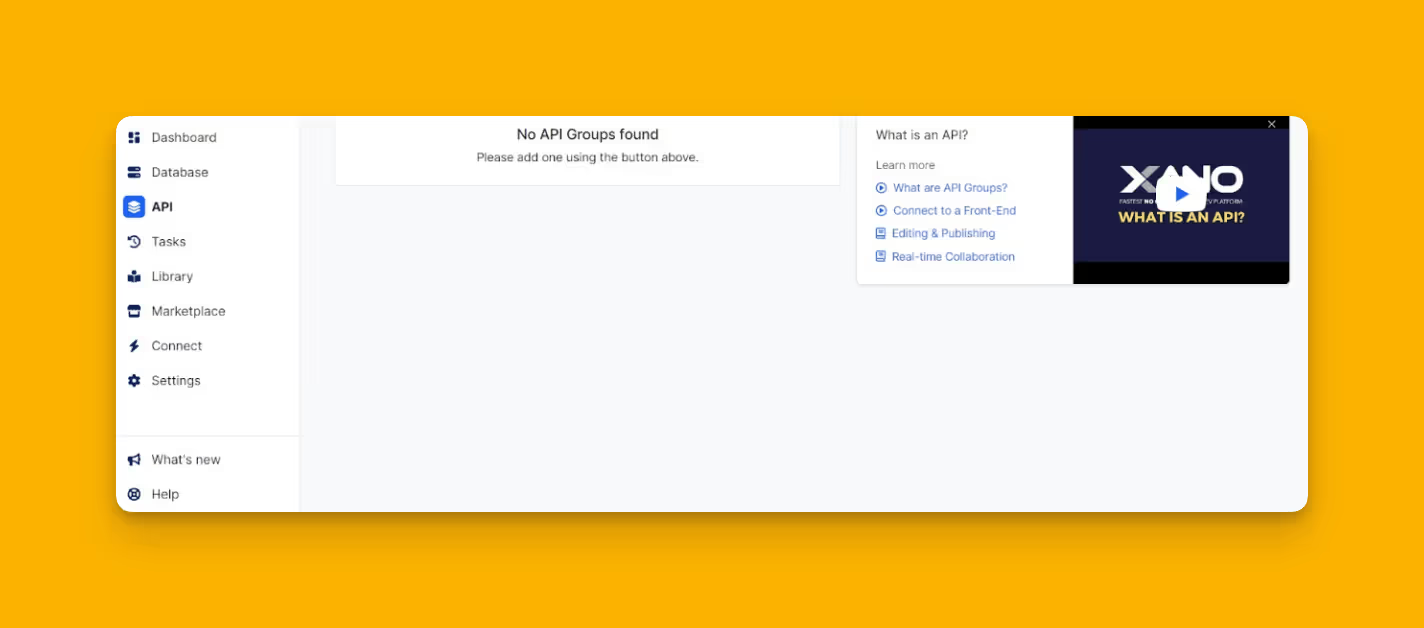
Sign up for Xano’s free version and get started. From the start, Xano asks what frontend platform you’ll connect to your backend. Then, Xano lets you define each data table before building your backend. Because of this, knowing the types of datasets you want to include is a good idea.
If you’re a “start-from-scratch” kind of person, Xano gives you the option to start building your workspace from a blank template.
Xano’s Building Interface
While building a backend with Xano is a complex undertaking, Xano provides an easy-to-understand building interface to help ease the high learning curve. You can toggle between each part of your backend on your right-hand side.
Xano provides video tutorials for building each specific part of your database. These videos instruct you on setting up your Xano database, APIs, logic, and more.
If you’re having trouble getting started, use one of Xano’s pre-made templates. You can find these by selecting the “Marketplace” button on the left-hand drop-down menu. Xano comes with 10 free templates that you can build off of. And yes, each template has a video walkthrough instructing you on installing and using each one.
Of course, to build your backend using Xano, you’ll need to understand technical concepts like loops, conditionals, and role-based access control.
While Xano’s robust ecosystem provides the tools and guides to learn them, becoming proficient in these technical concepts using Xano’s tutorials, guides, and YouTube channel alone will take considerable time.
Xano Integrations
Xano offers several integrations to connect with various third-party platforms. This makes Xano a powerful tool for building and managing backends that require interaction with external systems or data or need to scale according to your specific demands.
Here are a few of Xano’s noteworthy integrations:
- No-code Tools via API Connector: This integration lets you connect your Xano backend to several no-code platforms like Adalo. You’ll be able to build a frontend, transfer data, execute specific backend tasks, and more.
- JavaScript SDK: Xano has features that will make many techies’ ears perk — it provides a JavaScript SDK that allows you to integrate your own complex logic and interactions into existing projects, infusing your app with your own unique flavor.
- Webhooks: Xano supports setting up webhooks, which are predefined actions that trigger automatically based on specific events (such as after task completion) to automate workflows. For instance, you can send an email to your client after you generate an invoice. These bolster your app’s speed and save you time.
- REST and GraphQL APIs: Connect to any RESTful or GraphQL API, so you can transfer data from external services and platforms to your app or vice-versa, giving your app more flexibility.
- Google Cloud Platform (GCP): By integrating with GCP, you’ll get robust functionalities that pave the way for rapid and headache-free scaling, integrations with Google Sheets and the Google API, OAuth authentication for lock-down security, and much more.
Xano’s Learning Curve
Xano ultimately bridges the gap between no-code ease and the flexibility of traditional backend development, making it accessible to a broad range of folks. This means that you don't need to be a computer scientist to use Xano.
That being said, having a foundational understanding of key concepts like backend logic, databases, and API concepts will boost your ability to use the platform proficiently and overcome the learning curve.
Conveniently, Xano’s building interface makes creating databases and APIs a breeze, but some technical knowledge is required for custom API integration or complex data operations. Knowing how these foundational backend functions operate will go a long way in building an app with Xano.
What Can You Build with Xano?
As we mentioned, Xano is a backend builder that you can use to craft a database, backend logic, API connections, and more. Here are a few real-world examples of apps built with Xano:
- Astrafuse: Astrafuse is an app that provides lead-generation services for home improvement companies. Using Xano to integrate with various SaaS tools for lead generation, performance data, and analytics, Astrafuse released a robust app to help bolster its users’ bottom lines by acquiring more clients.
- Tongo: Tongo is a web app that allows guests to share their experiences before, during, and after their stays. The team rapidly developed its backend logic and made changes on the fly, all while allowing it to plug its Xano-made backend into several frontends for optimal delivery. Tongo has experienced growth, and Xano’s scalability tools have made it easier to onboard more partners.
- Unico Connect: Unico Connect is an app-building agency that uses Xano as the backend builder for their apps. Using Xano has accelerated development time and reduced costs for many projects, allowing Unico Connect to take on more projects.
Xano Pricing: Is it Worth it?
Xano has 4 pricing plans. Here’s a quick table for comparison:
Free, Launch, and Scale Plans
Check out Xano’s free version to get your feet wet. You’ll get up to 1GB of storage and 100,000 data records. Xano will even let you build your own API that you can use to get data from other sources on the web and bring it to your backend. The Regular Plan free version is the same as the Agency Plan free version.
Xano's Launch Version is $99/month (billed monthly). This plan has considerably more storage space (10GB) and unlimited data records. Plus, you can create up to 3 different backends.
You’ll also be able to test data sources and create up to 3 different schema versions for your database.
At $225/month (billed monthly) is Xano’s Scale Version. This plan lets you create up to 20 schemas for your database, run unlimited background tests, and make processing more efficient by distributing tasks equally to your resources. You’ll also get enhanced security features like HIPAA compliance.
If you’re looking for more power and storage space, look no further than Xano’s Enterprise Version. You can deploy your project onto your own cloud, have unlimited storage space, robust security features, and more. You’ll have to contact Xano directly for pricing.
Agency Plans
The Agency Lite plan costs $145/month (billed monthly). In addition to the features you get with the Launch Version, you’ll also get a custom domain, the ability to use JavaScript for custom code, and automatic backups.
The Agency Pro Plan clocks in at $350/month (billed monthly). It accommodates teams of up to 5 members and lets you create up to 12 different backends. You’ll be able to build your own extensions and run up to 20 different schema versions of your data.
Xano Alternatives: What Other Tools Should You Try?
While Xano is a powerful backend-building tool, it’s not for everyone. Try out these Xano alternatives:
- Adalo, if you want a competitively-priced, no-code platform to build your frontend and backend without knowing any technical concepts or computer skills. Check out the Adalo reviews.
- Airtable, if you want an easy-to-use backend builder so that you can connect to almost any no-code mobile app building platform.
- Backendless, if you’re a large organization and want to run your backend on your own server.


Try Adalo + Xano For Free
Are you looking for a powerful frontend builder to complement your Xano project? Or, is Xano a bit over your head, and you need something more beginner-friendly? Go with Adalo.
Adalo is a simple, no-code native mobile app builder integrating with Xano. You won’t need any coding or technical skills to build with Adalo — just sign up, and start crafting your app. When you finish, you can publish to the web, Apple App Store, and Google Play Store.
Currently, Adalo has a limited-time offer with Xano: Purchase Adalo’s Business Plan and Adalo will cover your subscription to Xano’s Launch tier, a $99/month value.
Sign up for Adalo’s free plan today and start making your app.










.png)


